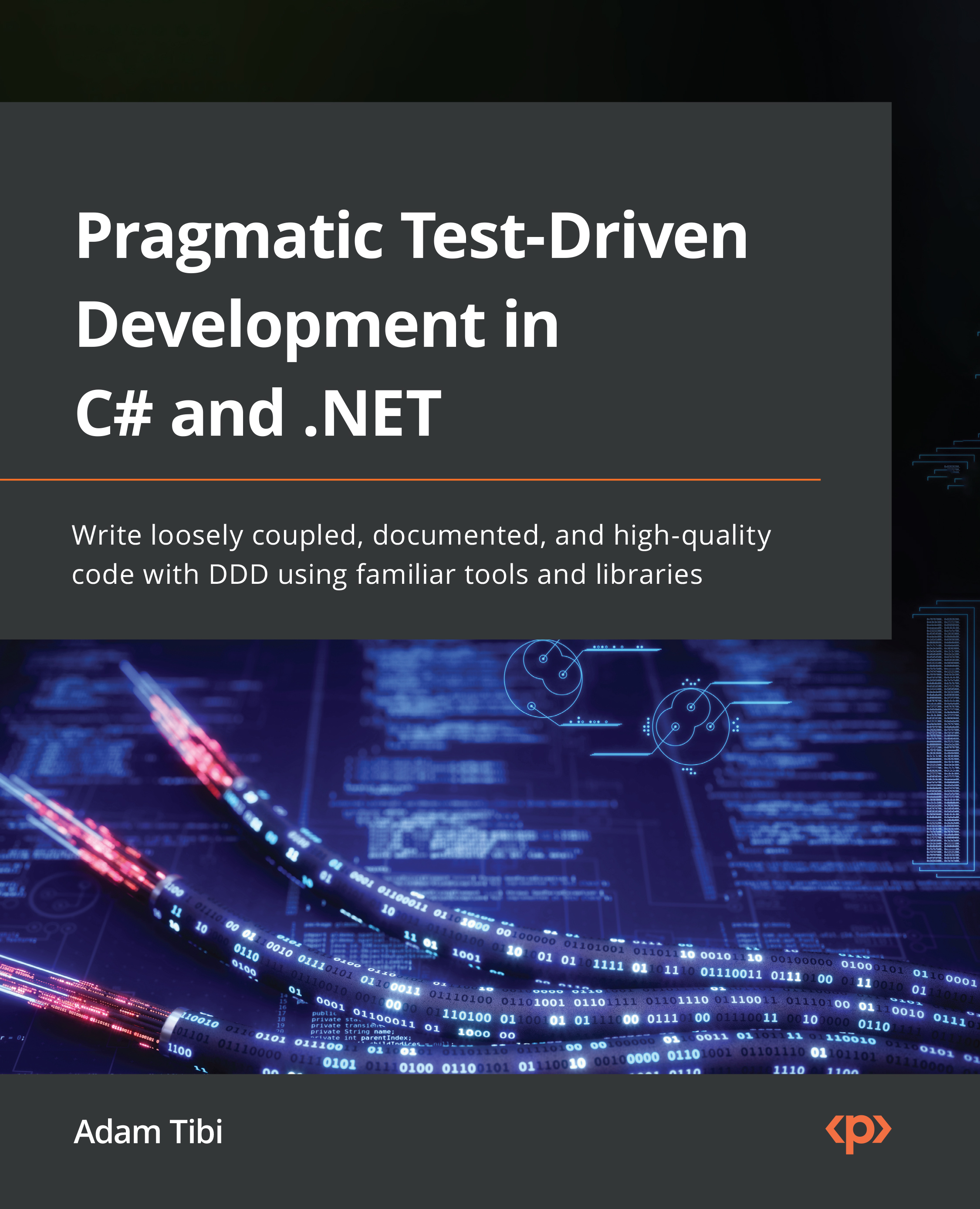Understanding test projects
xUnit templates come as part of VS. We will show how to add an xUnit project using the .NET CLI approach. At this stage, if you have not opened the companion source code that is ported from Chapter 2, Understanding Dependency Injection by Example, to this chapter, I encourage you to do so.
Adding xUnit via the CLI
Currently, we have a solution with one ASP.NET Core project. Now, we want to add the unit tests library to our solution. To do so, create a new xUnit project called Uqs.Weather.Tests.Unit in a directory with the same name, and use .NET 6.0:
dotnet new xunit -o Uqs.Weather.Tests.Unit -f net6.0
Add the newly created project to the solution file:
dotnet sln add Uqs.Weather.Tests.Unit
Now, we have two projects in our solution. As the unit test project will be testing the ASP.NET Core project, the unit test project should have a reference to the ASP.NET Core project.
Add a project reference from Uqs.Weather.Tests.Unit on Uqs.Weather...