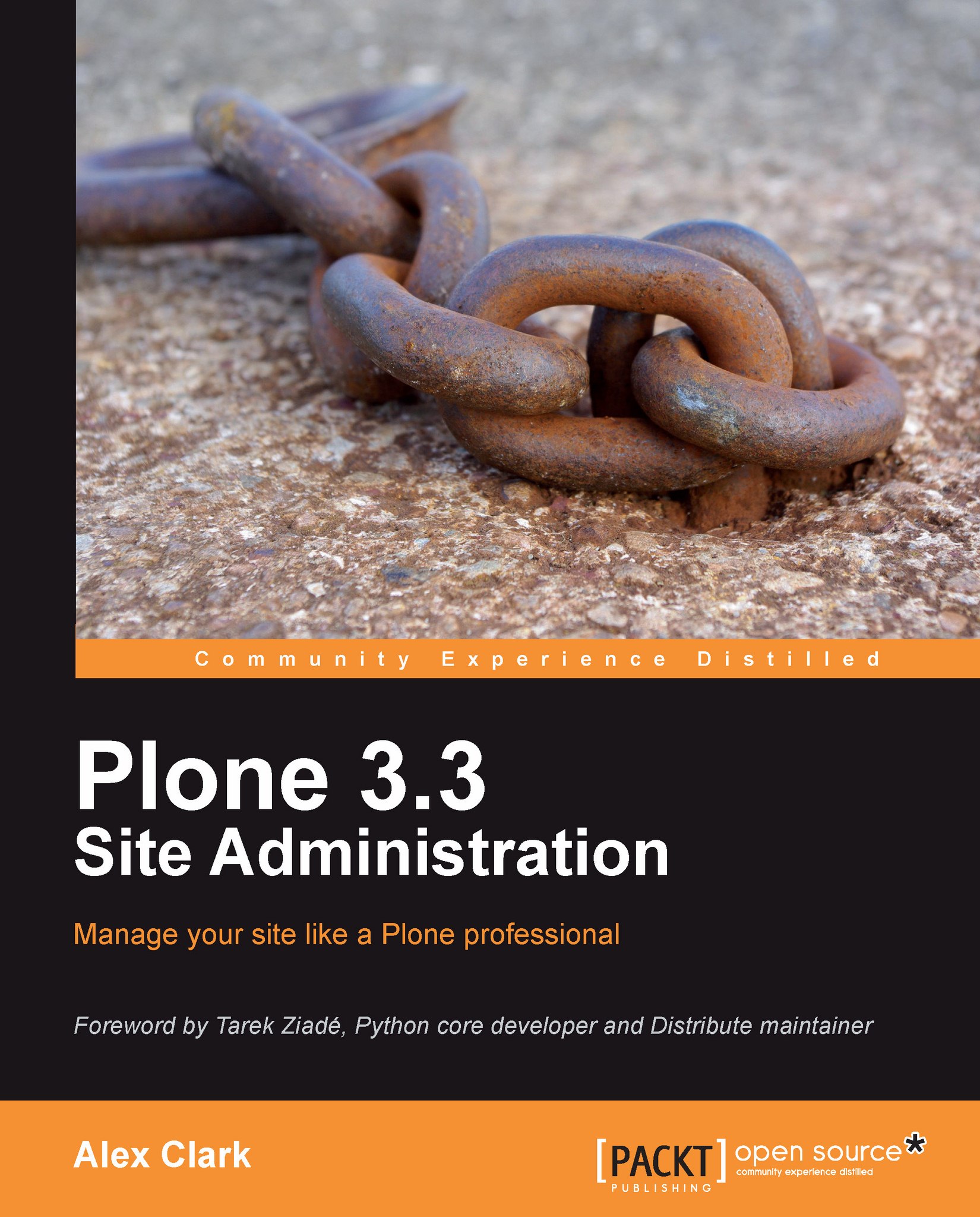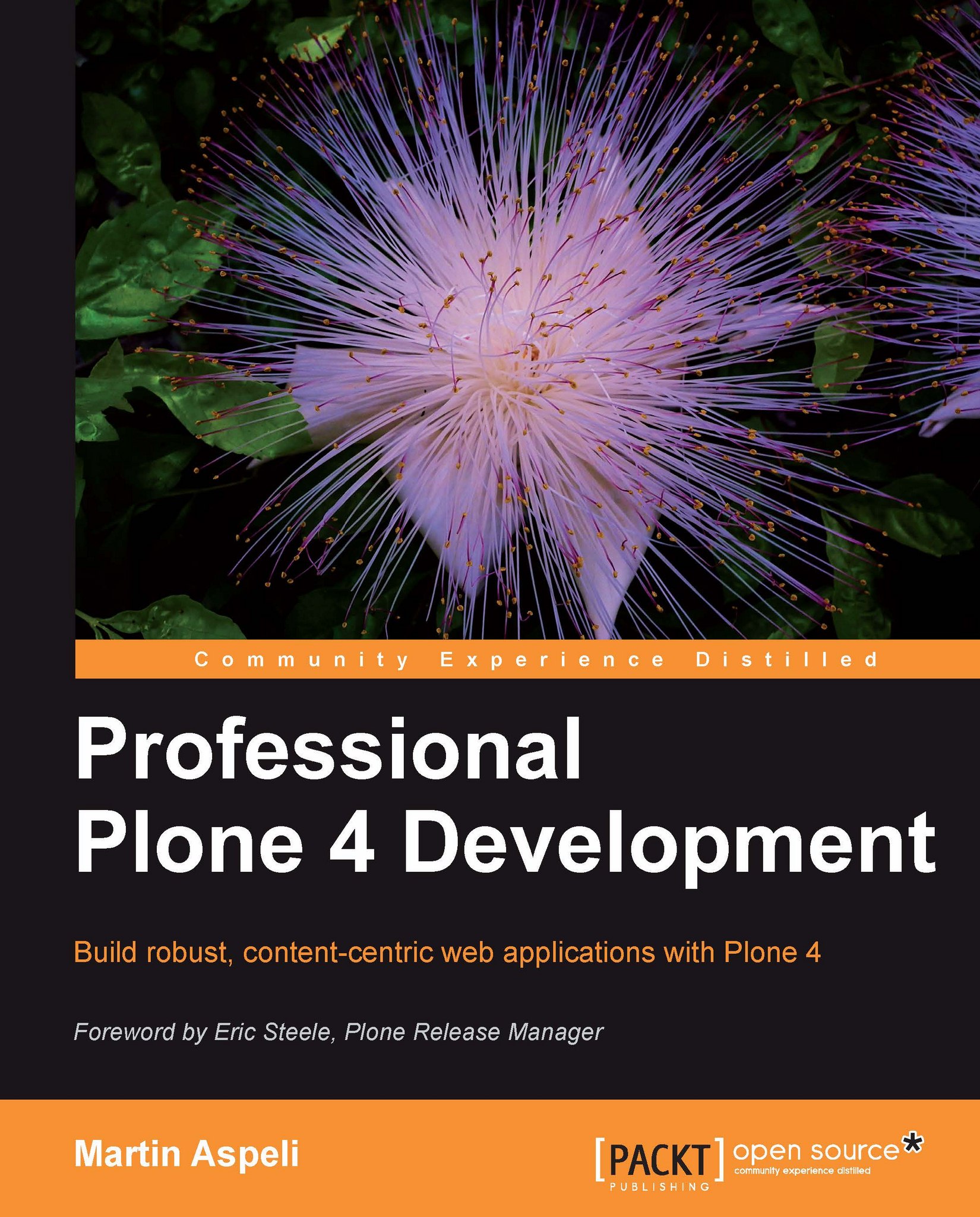-
Get a Plone-based website up and running quickly without dealing with code
-
Beginner's guide with easy-to-follow instructions and screenshots
-
Learn how to make the best use of Plone's out-of-the-box features
-
Customize security, look-and-feel, and many other aspects of Plone
Plone is a highly extensible content management system built on Zope application server, which is written in Python. But, you need to have good programming skills to design and develop Plone web applications. Does that mean you can't have a Plone website if you don't have good programming skills? Of course not! You can develop your Plone websites through a graphical interface where you don't need to fiddle with code.
This book will give you clear understanding of how to use Plone 3 to meet your content management needs. Starting from the basics, this book will walk you through the easy-to-use features of Plone and help you create a feature-rich website through its point-and-click feature.
A variety of authors have contributed chapters to this book in the hope that you, the reader, will get a good understanding of Plone and be able to use it effectively. This beginners' guide will introduce the great CMS and its features and then take you further in web development. The book will introduce you to Plone's advanced UI features and show you how to create such a UI platform for your website. You will learn how to manage the contents like web pages, news items, and so on. Working with custom portlets will help you enhance the web components for your site. Each chapter will show you how to add features to your site and develop its functionality. Each chapter can be read independently; you need not go through the previous one to continue further. You can pick and choose the topics depending on your interest and requirement.
If you want to get a Plone site up and running quickly and don't want to get involved in programming, this book is for you. This book is aimed at beginners, who want to configure and customize Plone to meet their content management needs.
The book doesn't expect programming skills, although some knowledge of fundamental web concepts such as HTML and HTTP may be helpful.
-
Meet the fully featured CMS and dive into its latest features
-
Configure various parts of Plone s user interface and create an advanced UI platform for your website
-
Create and manage content on your website, such as web pages, files, news items, and more
-
Create users and groups; give them specific permissions to add, edit, and view content on your site
-
Create and customize portlets on your website to enhance the web components; expand Plone?¢‚Ǩ‚Ñ¢s functionality with add-on components
-
Master Plone s powerful workflow and security system to have full control over the site s contents
-
Build a site that reacts intelligently when users create and modify content, by setting up the content rules
-
Customize your Plone template and get a new look and feel for your website
-
Create new content types to capture information unique to your organization
-
Deploy your site, configure caching, and connect to an LDAP/Active Directory repository
 United States
United States
 Great Britain
Great Britain
 India
India
 Germany
Germany
 France
France
 Canada
Canada
 Russia
Russia
 Spain
Spain
 Brazil
Brazil
 Australia
Australia
 Singapore
Singapore
 Hungary
Hungary
 Ukraine
Ukraine
 Luxembourg
Luxembourg
 Estonia
Estonia
 Lithuania
Lithuania
 South Korea
South Korea
 Turkey
Turkey
 Switzerland
Switzerland
 Colombia
Colombia
 Taiwan
Taiwan
 Chile
Chile
 Norway
Norway
 Ecuador
Ecuador
 Indonesia
Indonesia
 New Zealand
New Zealand
 Cyprus
Cyprus
 Denmark
Denmark
 Finland
Finland
 Poland
Poland
 Malta
Malta
 Czechia
Czechia
 Austria
Austria
 Sweden
Sweden
 Italy
Italy
 Egypt
Egypt
 Belgium
Belgium
 Portugal
Portugal
 Slovenia
Slovenia
 Ireland
Ireland
 Romania
Romania
 Greece
Greece
 Argentina
Argentina
 Netherlands
Netherlands
 Bulgaria
Bulgaria
 Latvia
Latvia
 South Africa
South Africa
 Malaysia
Malaysia
 Japan
Japan
 Slovakia
Slovakia
 Philippines
Philippines
 Mexico
Mexico
 Thailand
Thailand