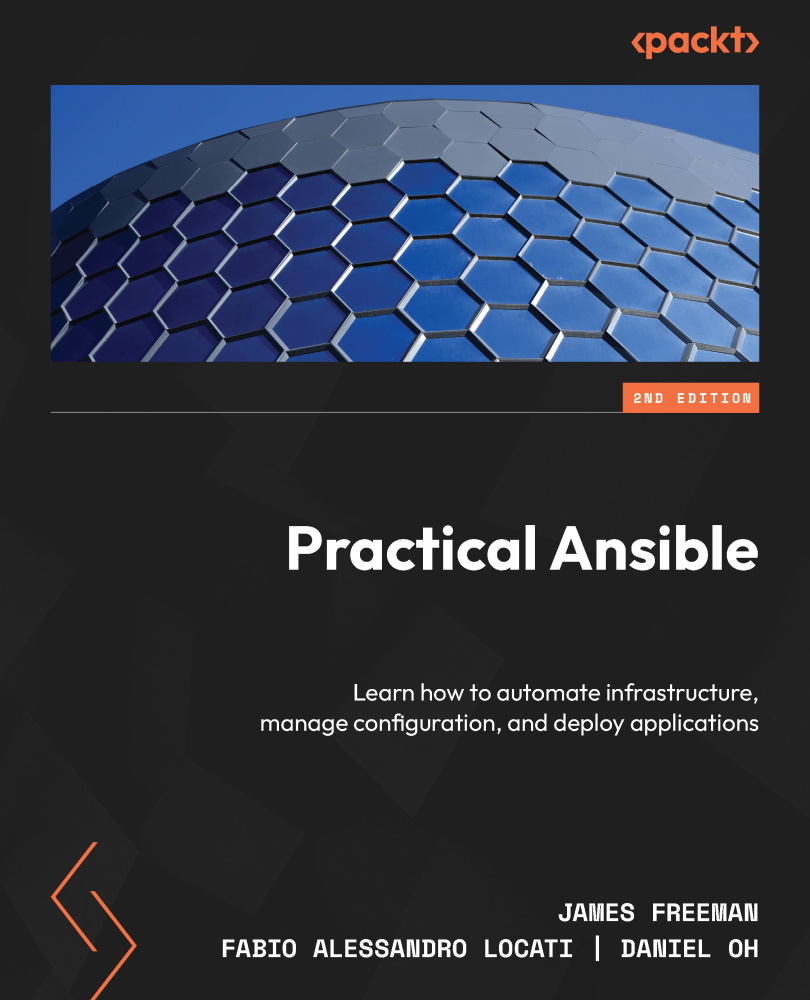Using execution environments in Ansible Automation Controller
Using Ansible execution environments in Ansible Automation Controller is very straightforward, since it always uses an execution environment while executing Playbooks. The only difference is whether it is the default execution environment or the one that you built and specified.
The first thing we will need to do is add a new execution environment to Ansible Automation Controller or AWX. To do so, you need to go to execution environments in the navigation bar in the Administration section, and then click on the Add button. You can now fill in the name and the image URL and select Always pull container before running. as the Pull option, as follows:

Figure 14.1 – Creating a new execution environment window
After saving the execution environment by pressing Save, you can go to Templates in the navigation bar under Resources and create a new job template, or modify the one you already...