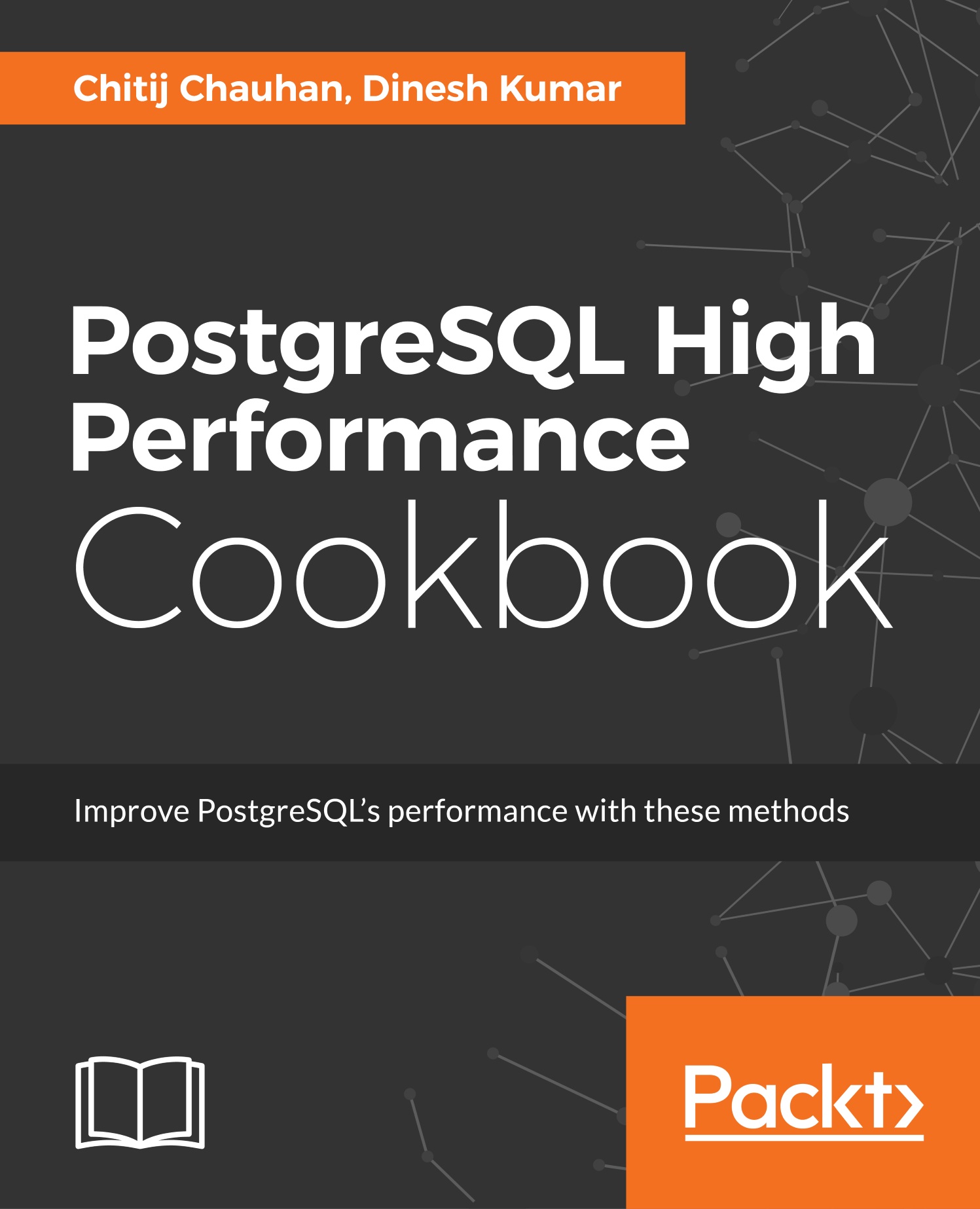Managing PgBouncer
PgBouncer provides an administrative console to view pool status and client connections. In this recipe we are going to see information regarding PgBouncer connections, client connections, view pool status, and obtaining connection pooling statistics.
Getting ready
Before we issue any commands we first need to connect to the PgBouncer's administrative console. For this purpose we need to set the admin_users parameter in the pgbouncer.ini configuration file:
vi /etc/pgbouncer/pgbouncer.ini admin_users = author
Once the preceding changes are saved in the pgbouncer.ini configuration file the PgBouncer service needs to be restarted in order to ensure that the parameter changes come into effect:
service pgbouncer restart
Once this is done we can then make connections to the PgBouncer administration console with the following command:
psql -p 6432 -U author pgbouncer
How to do it...
With the help of the PgBouncer administration console we can get information...