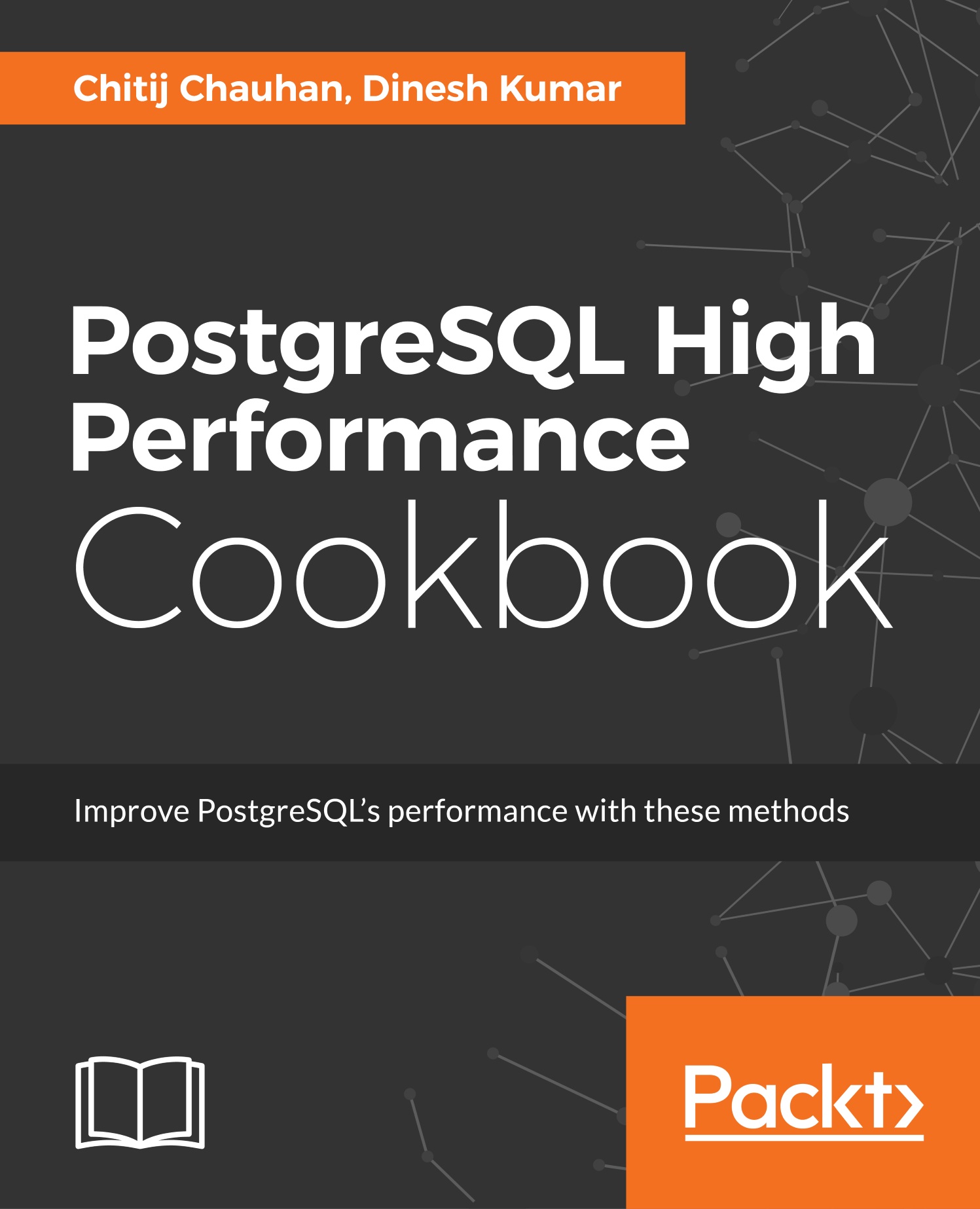Stopping the server quickly
There are different modes available to stop the PostgreSQL server. Here we will talk about the mode in which we can stop the server quickly.
Getting ready
The pg_ctl command is used in combination with the stop option in order to stop the PostgreSQL server.
How to do it...
We can use the following command to stop the server quickly on Red Hat-based Linux distributions and other Unix-based systems:
pg_ctl -D /var/lib/pgsql/9.6/data -m fast stop
Here, /var/lib/pgsql/9.6/data is the location of the data directory.
How it works...
The -m fast option must be used in order to shut down as quickly as possible. In case of a normal shutdown, PostgreSQL will wait for all users to finish their transactions before halting and on a busy system this can sometimes take a very long time.
While initiating a fast stop with the -m fast option of the pg_ctl command, all the users will have their transactions aborted and all connections are disconnected. However, this is a clean shutdown...