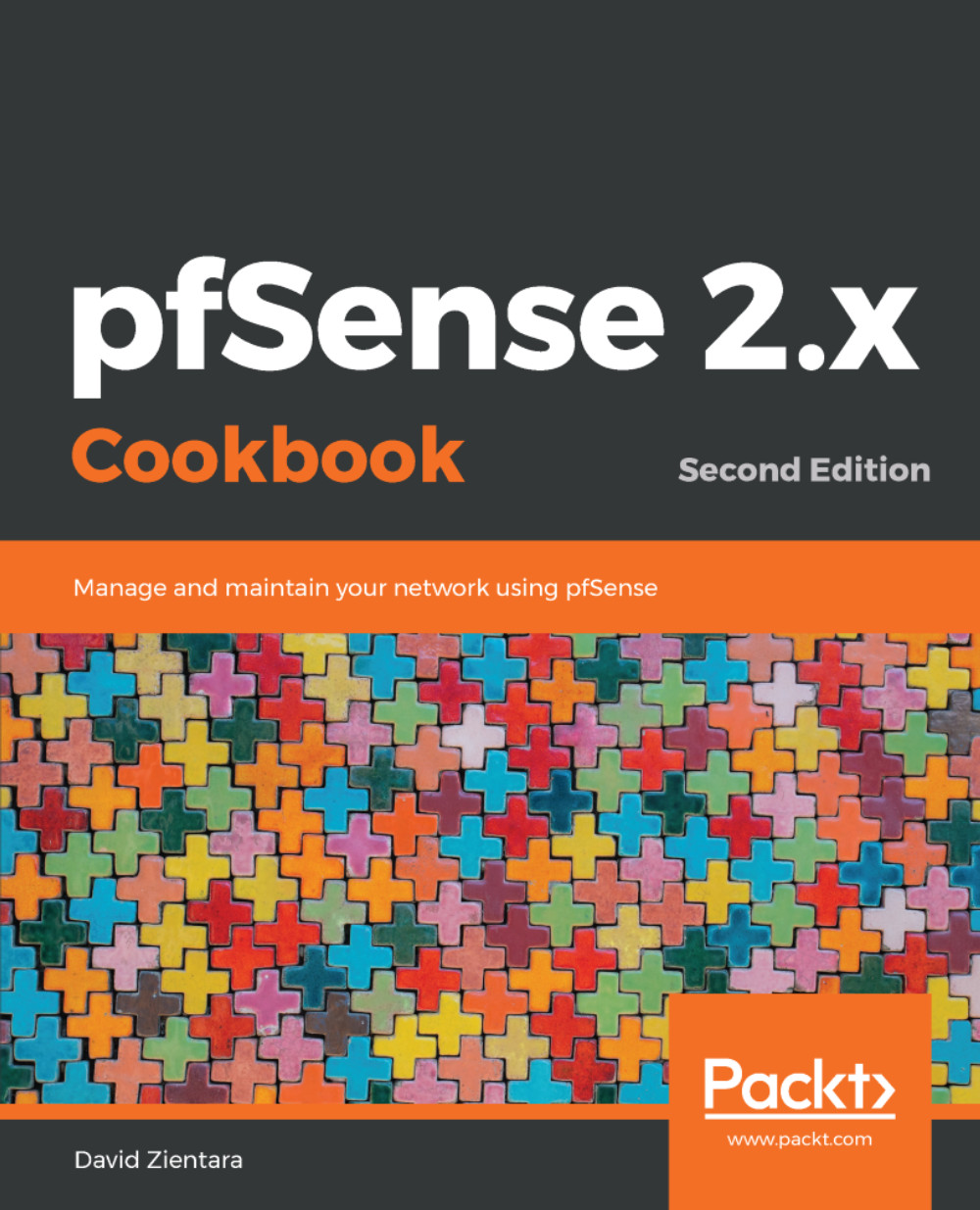This recipe will describe how to create an outbound NAT entry.
Outbound NAT is responsible for taking outbound traffic from internal networks and translating internal addresses and ports into external ones. For example, assume that a node with an internal address of 172.16.1.2 requests a web page from a remote site. 172.16.1.2 is an internal address; thus, if it is left as the source IP address in our packet, the web server will not know where to send the web page. In fact, our packet won’t even reach the web server, as a properly configured router will block packets with private addresses from reaching the public internet. Outbound NAT solves this problem by performing two tasks:
- Outbound NAT will strip the private, internal address from the packet and replace it with the WAN IP address. Since the WAN IP address is a public IP address, the...