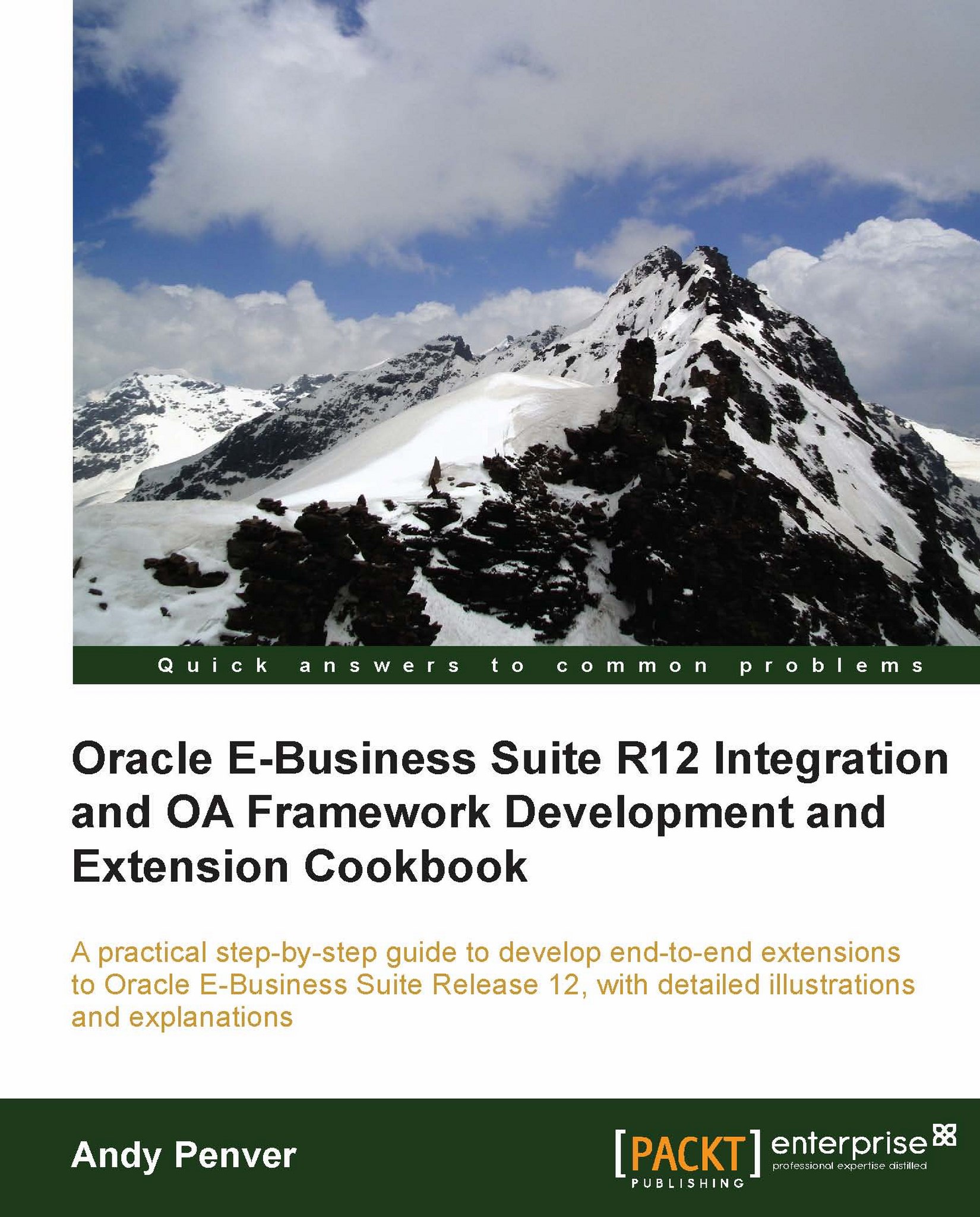Viewing a page from EBS
We are now going to see how we can run a standard OA Framework page in JDeveloper. We would want to do this to look at the structure of a page and to examine the logic of any code. We would also do this when we want to extend a page. We will also see how we can generate a .java file from an executable with a utility called JAD
.
How to do it...
First of all, we will log on to EBS to look at the page we will load in JDeveloper. To do this, perform the following:
Log in to EBS and navigate to Workflow Administrator Web (New).
Note
If you do not have the Workflow Administrator Web (New) responsibility, add the responsibility to your user by going to the System Administrator responsibility and adding it to your user.
Click on the Home link as shown in the following screenshot:

When the Administrator Workflow home page opens, click on the About this Page link, as shown in the following screenshot:

Make a note of the page location. We can see that the workflow home page is located...