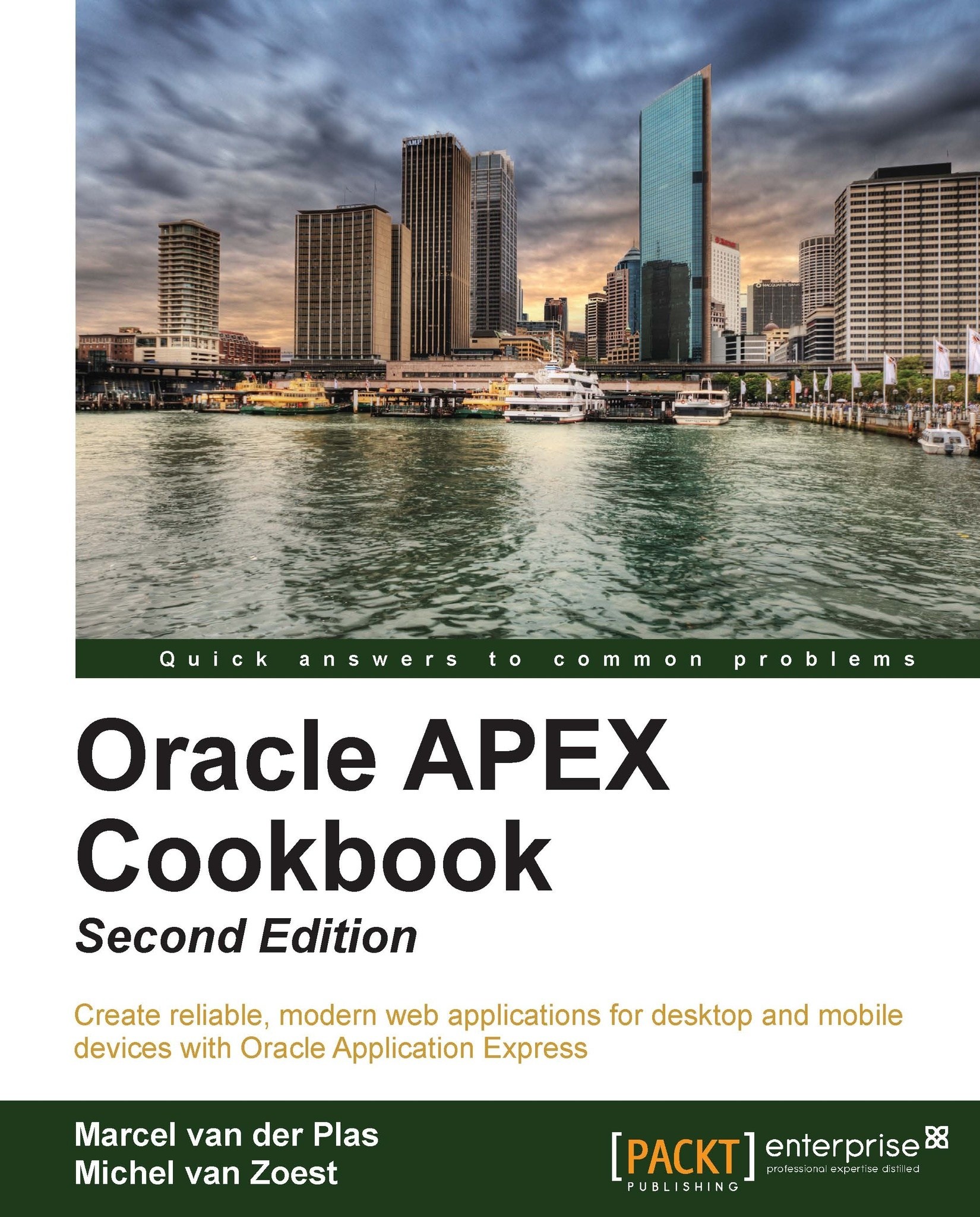Using a responsive HTML5 and CSS3 template
The new standards for HTML5 and CSS3 can already be used in APEX applications. To create such an application we can use one of the special HTML5 and CSS3 templates.
Some of these templates can also be used as a responsive theme. Responsiveness not only allows the application to be highly scalable on any screen size (items will move automatically according to the screen size it is shown on), but it also supports gestures that are common on those types of devices, such as pinching, swiping, and flicking.
This recipe will show how to create an APEX application using a responsive HTML5 and CSS3 theme.
Getting ready
The only thing necessary to start this recipe is an Application Express 4.2 (or higher) installation on your device.
How to do it...
The next steps will show how to create an application that uses an HTML5 template:
Click on Application Builder and click on Create.
Select Database and click on Next.
Enter an application ID and name. Leave the Create...