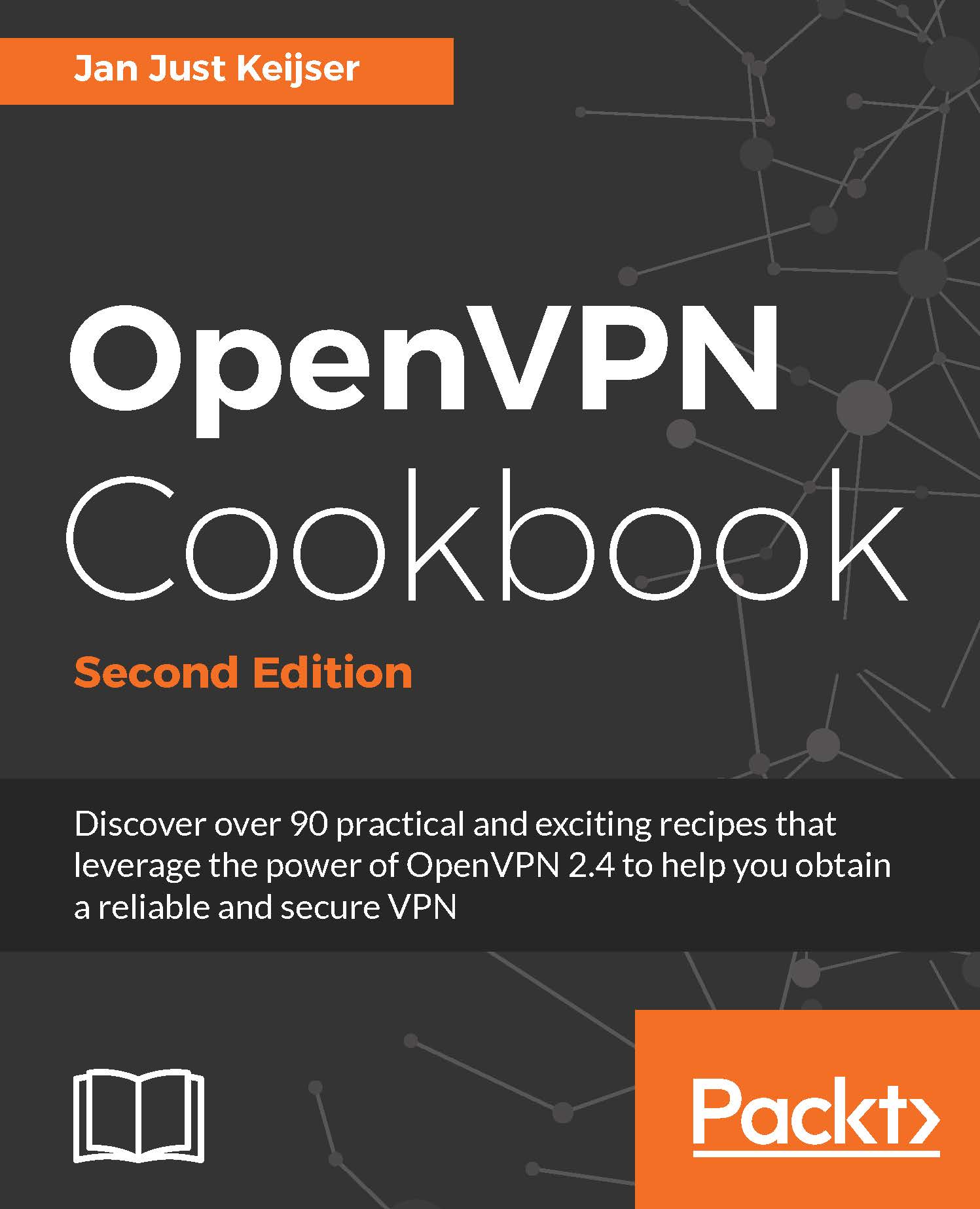What this book covers
Chapter 1, Point-to-Point Networks, gives an introduction to configuring OpenVPN. The recipes are based on a point-to-point-style network, meaning that only a single client can connect at a time.
Chapter 2, Client-Server IP-Only Networks, introduces the reader to the most commonly-used deployment model for OpenVPN: a single server with multiple remote clients capable of routing IP traffic. This chapter provides the foundation for many of the recipes found in the other chapters.
Chapter 3, Client-Server Ethernet-Style Networks, covers another popular deployment model for OpenVPN: a single server with multiple clients, capable of routing Ethernet traffic. This includes non-IP traffic as well as bridging. You will also learn about the use of an external DHCP server and the use of the OpenVPN status file.
Chapter 4, PKI, Certificates, and OpenSSL, introduces you to the public key infrastructure (PKI) and X.509 certificates, which are used in OpenVPN. You will learn how to generate, manage, manipulate, and view certificates, and you will also learn about the interactions between OpenVPN and the OpenSSL libraries that it depends upon.
Chapter 5, Scripting and Plugins, covers the powerful scripting and plugin capabilities that OpenVPN offers. You will learn to use client-side scripting, which can be used to tail the connection process to the site-specific needs. You will also learn about server-side scripting and the use of OpenVPN plugins.
Chapter 6, Troubleshooting OpenVPN - Configurations, is all about troubleshooting OpenVPN misconfigurations. Some of the configuration directives used in this chapter have not been demonstrated before, so even if your setup is functioning properly, this chapter will still be insightful.
Chapter 7, Troubleshooting OpenVPN - Routing, gives an insight into troubleshooting routing problems when setting up a VPN using OpenVPN. You will learn how to detect, diagnose, and repair common routing issues.
Chapter 8, Performance Tuning, explains how you can optimize the performance of your OpenVPN setup. You will learn how to diagnose performance issues and how to tune OpenVPN's settings to speed up your VPN.
Chapter 9, OS Integration, covers the intricacies of integrating OpenVPN with the operating system it is run on. You will learn how to use OpenVPN on the most commonly used client operating systems: Linux, Mac OS X, and Windows.
Chapter 10, Advanced Configuration, goes deeper into the configuration options that OpenVPN has to offer. The recipes will cover both advanced server configurations, such as the use of a dynamic DNS, as well as the advanced client configuration, such as using a proxy server to connect to an OpenVPN server.