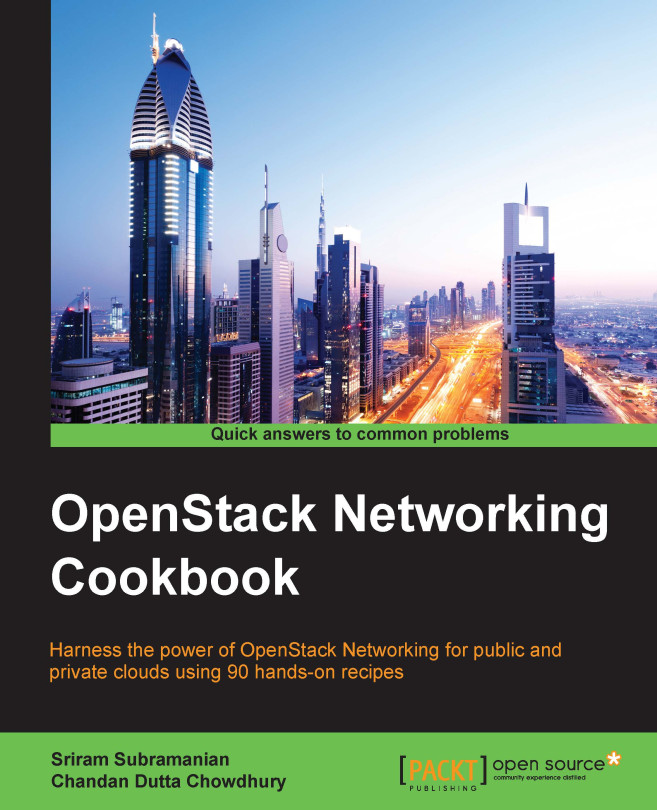Troubleshooting a VM that does not get an initial configuration
Once the VM boots up, it receives its IP address from the DHCP server. The VM then queries the metadata service in order to get additional configuration data for its initial configuration. During its first boot, the VM tries to receive its configuration by connecting to the metadata server at a well-known IP address of 169.254.169.254 on Port 80. In this recipe, we will learn how to troubleshoot metadata service related problems.
Getting ready
For this recipe, you will need the following information:
SSH-based login credentials for the Controller and Network node
SSH-based login credentials for the Compute node
How to do it…
The following steps will show you how to check the health of the metadata service for a virtual network:
With the appropriate credentials, SSH into the Network node. In our setup, it will be the Controller and Network node.
Make sure that the metadata agent is running on the Network node using the following command...