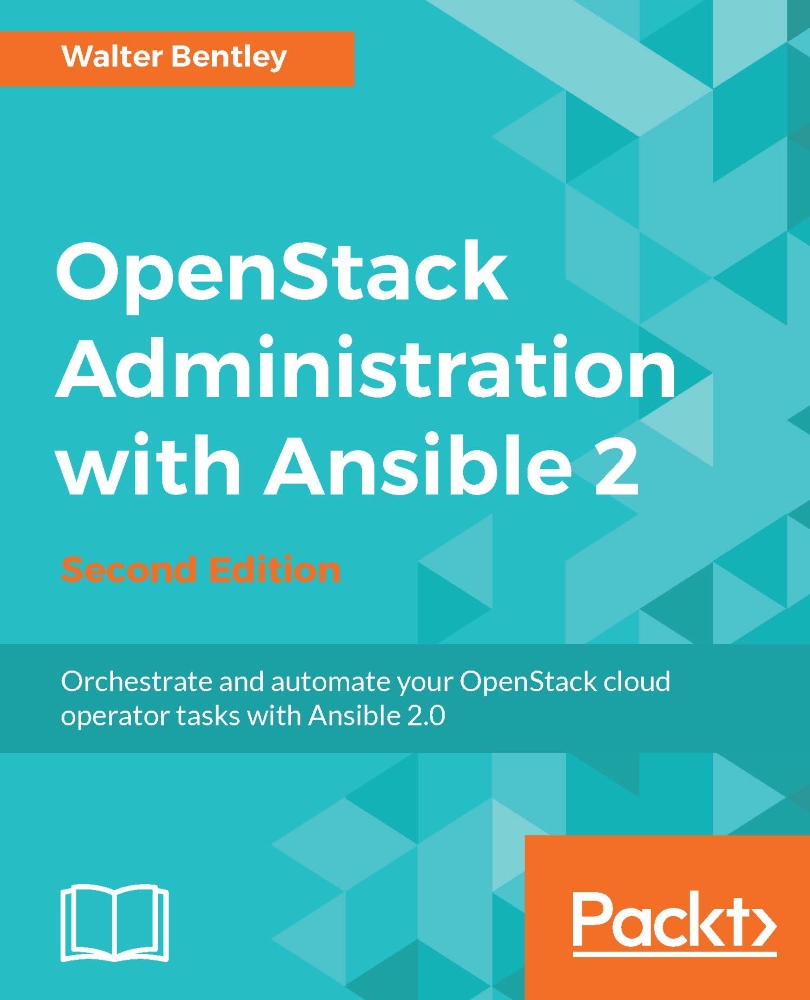Creating users and projects
Although creating new users and projects seems like a trivial task as a cloud operator/administrator, it does become a burden if asked to create 10, 20, or 50 users and 5, 10, or 20 projects. The process of first creating the user (with a corresponding complex secure password), next creating the project for the user, and finally linking that user to that project while assigning that user with the appropriate role.
Imagine doing that over and over again. Boring! The first thing you learn as an administrator of anything is: figure out what your daily tasks are and then determine how to get them completed as fast/easily as possible. This is exactly what we are going to do here.
Manually creating users and projects
To further demonstrate the steps outlined earlier, we will walk through the commands used to create a user and a project.
Note
For simplicity purposes, we will demonstrate the manual commands using the OpenStack CLI only.
Creating a user
Creating a user within...