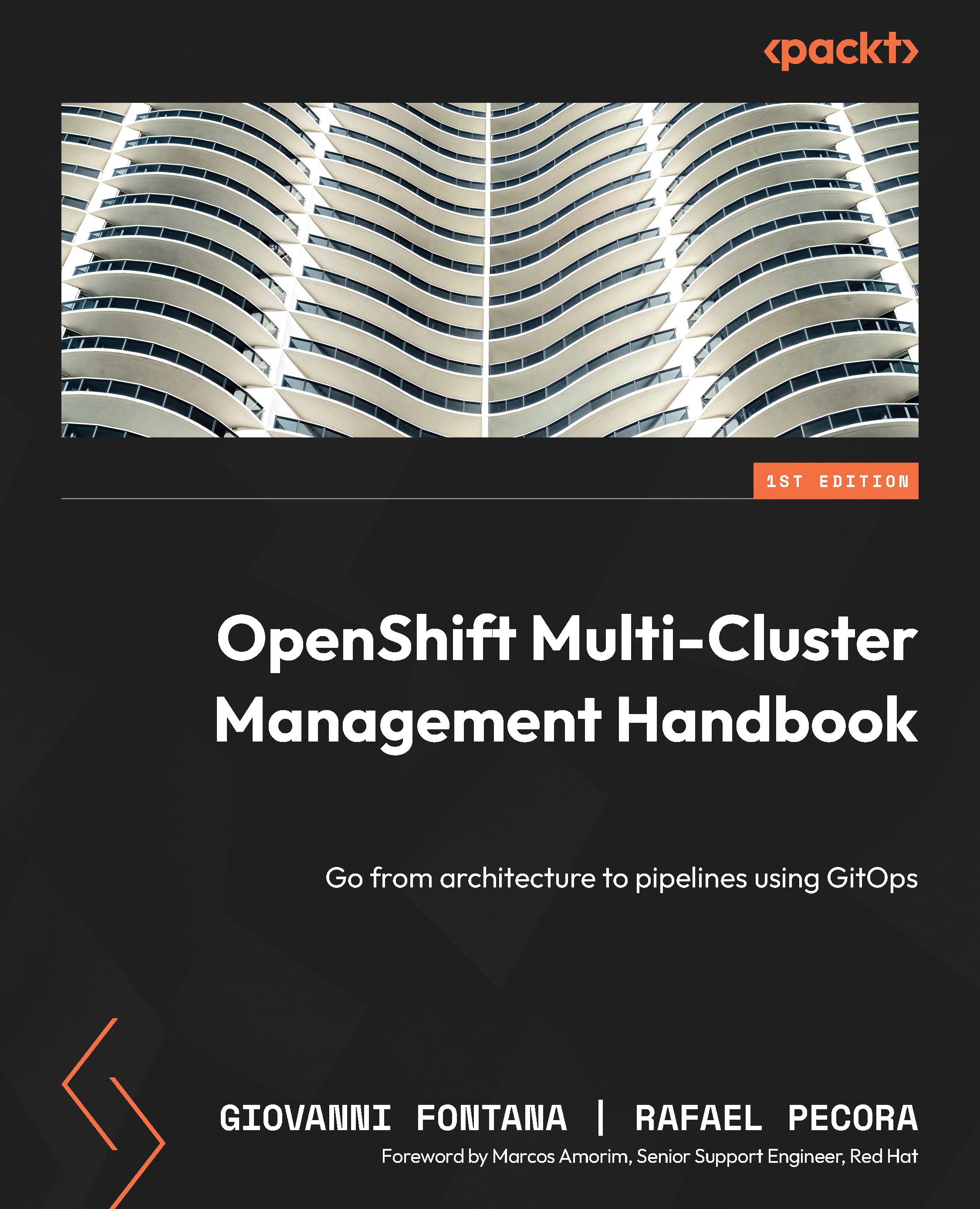Installing OpenShift GitOps
The installation process is simple and is similar to what we followed in the previous chapter regarding OpenShift Pipelines.
Prerequisites
To install OpenShift GitOps, you will need an OpenShift cluster with cluster-admin permissions.
Installation
Follow these steps:
- Access the OpenShift web console using the administrator’s perspective.
- Navigate to Operators | OperatorHub:
Figure 10.4 – OperatorHub
- Search for
OpenShift GitOpsusing the Filter by keyword box:
Figure 10.5 – Red Hat OpenShift GitOps on OperatorHub
- Click on the Red Hat OpenShift GitOps tile and then the Install button to go to the Install screen:
Figure 10.6 – Installing OpenShift GitOps
- Now, select All namespaces on the cluster (default) for Installation mode. As such, the operator will be installed in the
openshift-operatorsnamespace and...