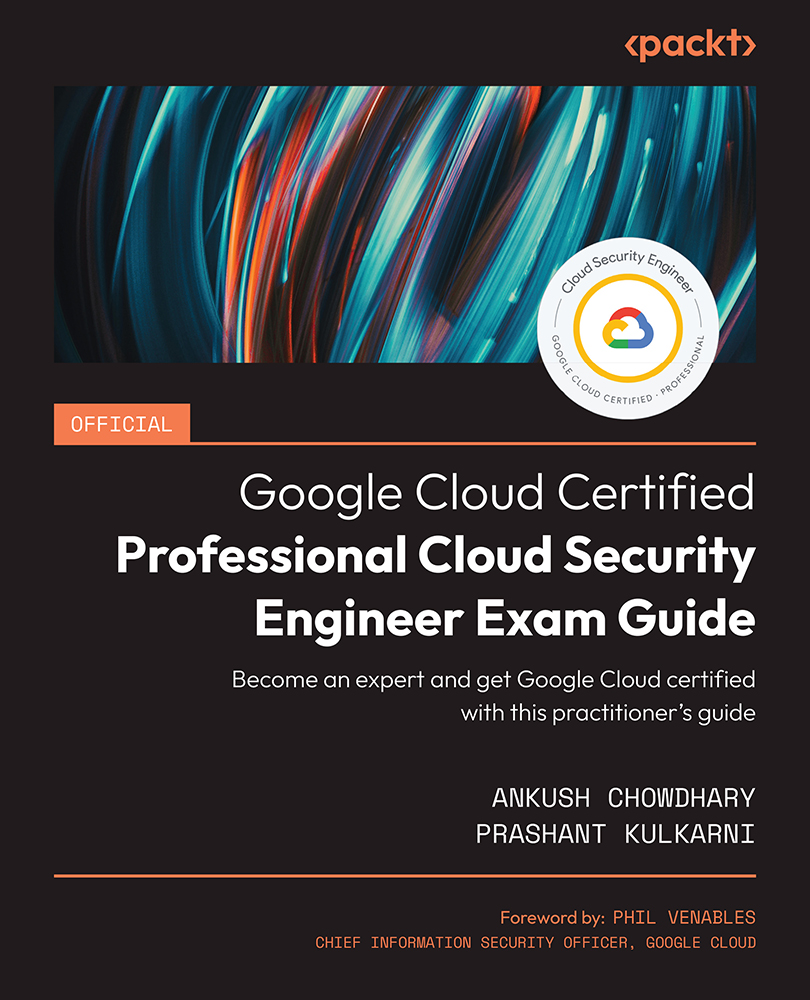Image lifecycle
After you’ve built up an image build pipeline, you’ll need to keep the images up to date. While the pipeline creates the images, you must make sure that your deployment techniques use the most recent versions. You’ll also need a method for curating images so that no outdated or obsolete images are accidentally used. With the image lifecycle, you can achieve that. Next, we will look at image families, which we covered earlier, in the Overview of image management section, that is, public image families and custom image families.
Image families
With Compute Engine’s image families, you can rest assured that your automation systems will always be able to make use of the most up-to-date images. An image collection can be organized into a family by the administrator. Then, instead of remembering specific image names, users will just need to remember the name of the image family. Since every image must have a distinct name, image-build pipelines...