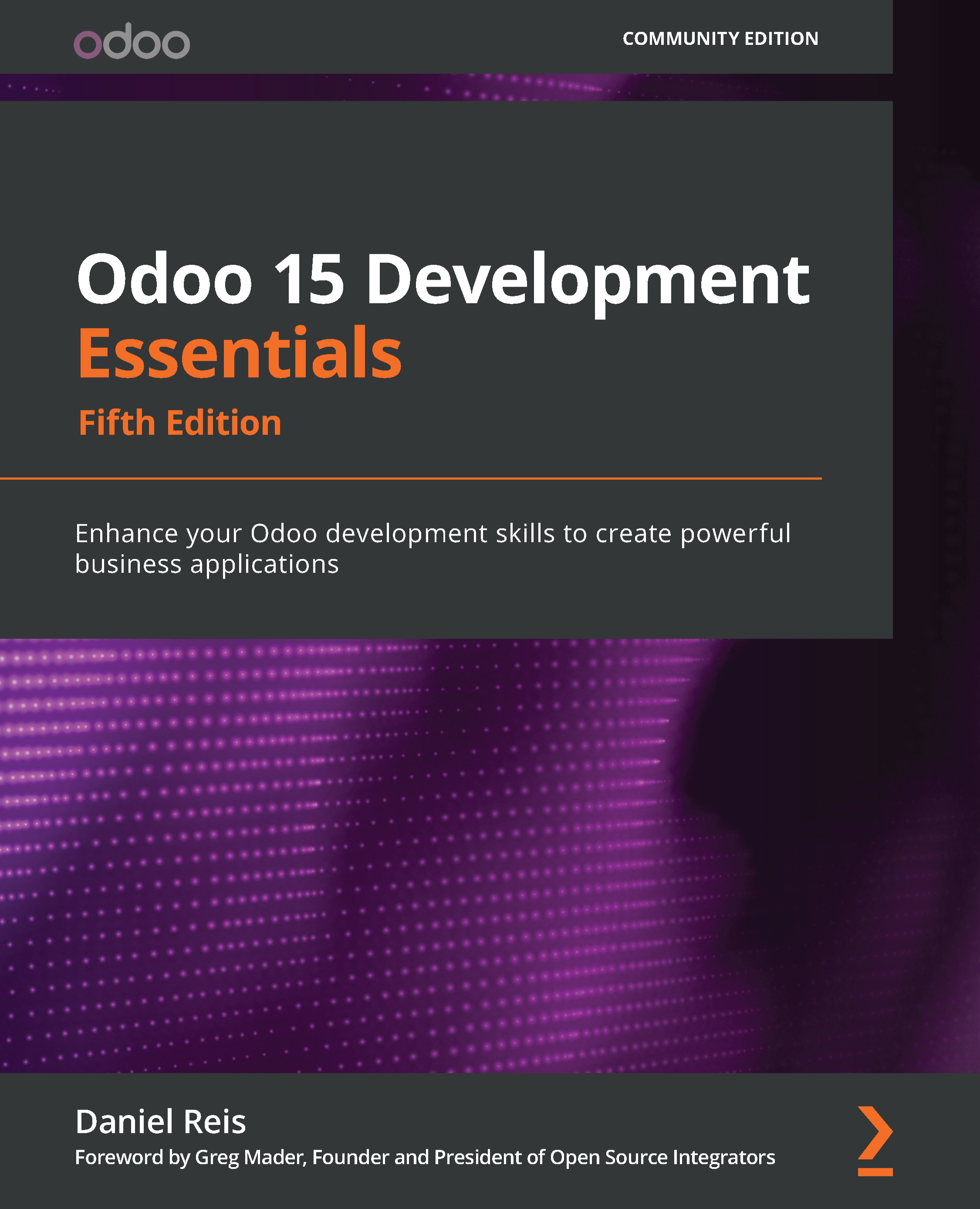Designing kanban views
The book checkout process can use a kanban view to visualize the work in progress. In this case, the kanban board columns could represent the checkout stages, and each checkout could be represented by a card.
This is what the library checkout kanban view will look like when complete:
Figure 11.5 – Library checkouts kanban view
Form views mostly use Odoo-specific XML elements such as <field> and <group>. They also use some HTML elements such as <h1> or <div>, but their use is limited. Kanban views are quite the opposite. They are HTML-based and additionally support two Odoo-specific elements: <field> and <button>.
With kanban views, the final HTML presented in the web client is dynamically generated from QWeb templates. The QWeb engine processes special XML tags and attributes in the templates to produce the final HTML. This allows a lot of control of how the content is rendered, but it...