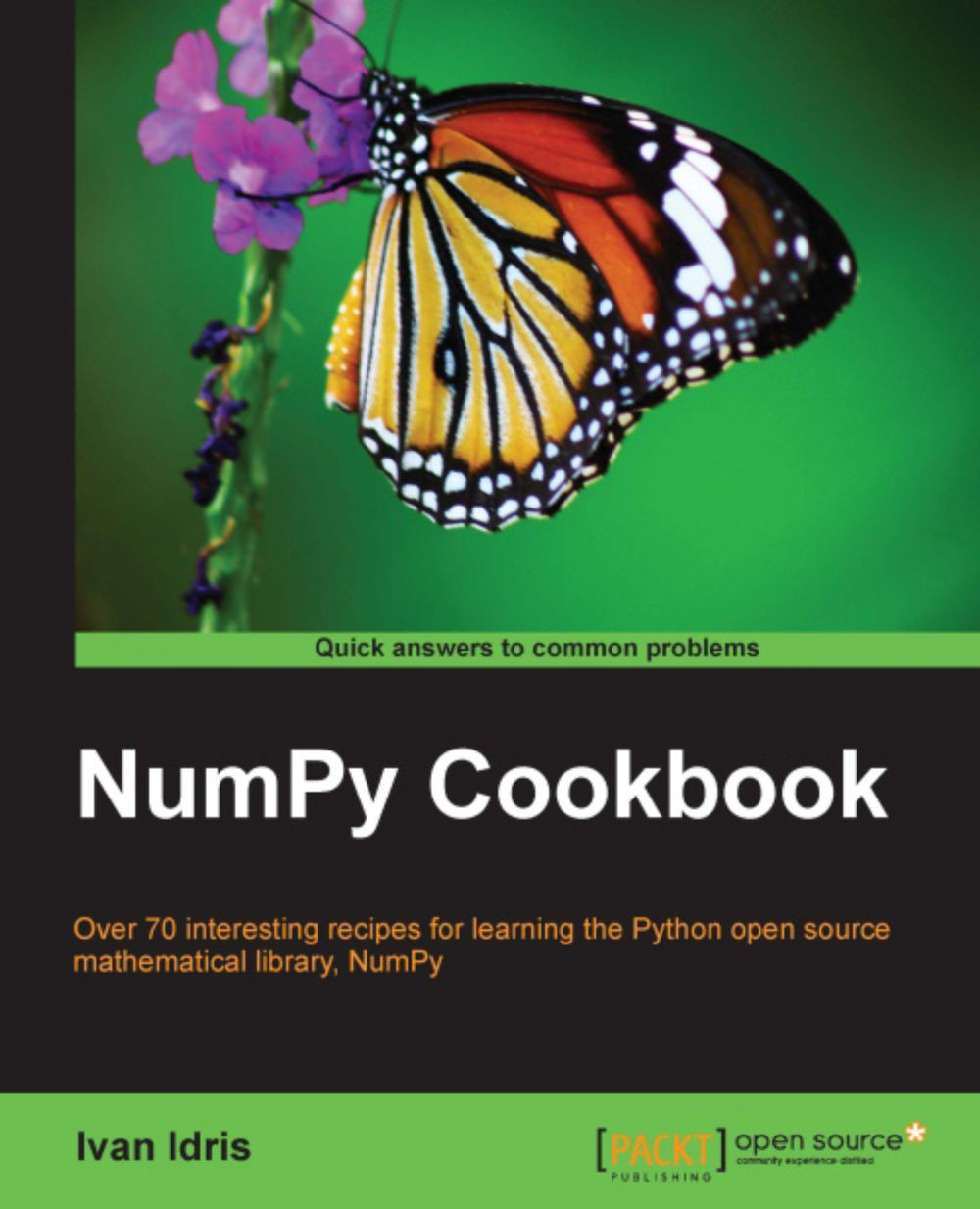Loading images into memory map
It is recommended to load large files into memory maps. Memory-mapped files only load a small part of large files. NumPy memory maps are array-like. In this example, we will generate an image of colored squares and load it into a memory map.
Getting ready
If necessary, install Matplotlib. The See Also section of this recipe has a reference to the corresponding recipe.
How to do it...
We will begin by initializing arrays.
First, we need to initialize the following arrays:
an array that holds the image data
an array with random coordinates of the centers of the squares
an array with random radii of the squares
an array with random colors of the squares
img = numpy.zeros((N, N), numpy.uint8) centers = numpy.random.random_integers(0, N, size=(NSQUARES, 2)) radii = numpy.random.randint(0, N/9, size=NSQUARES) colors = numpy.random.randint(100, 255, size=NSQUARES)
Initialize the arrays as follows:
As you can see, we are initializing the first array to zeroes. The other arrays...