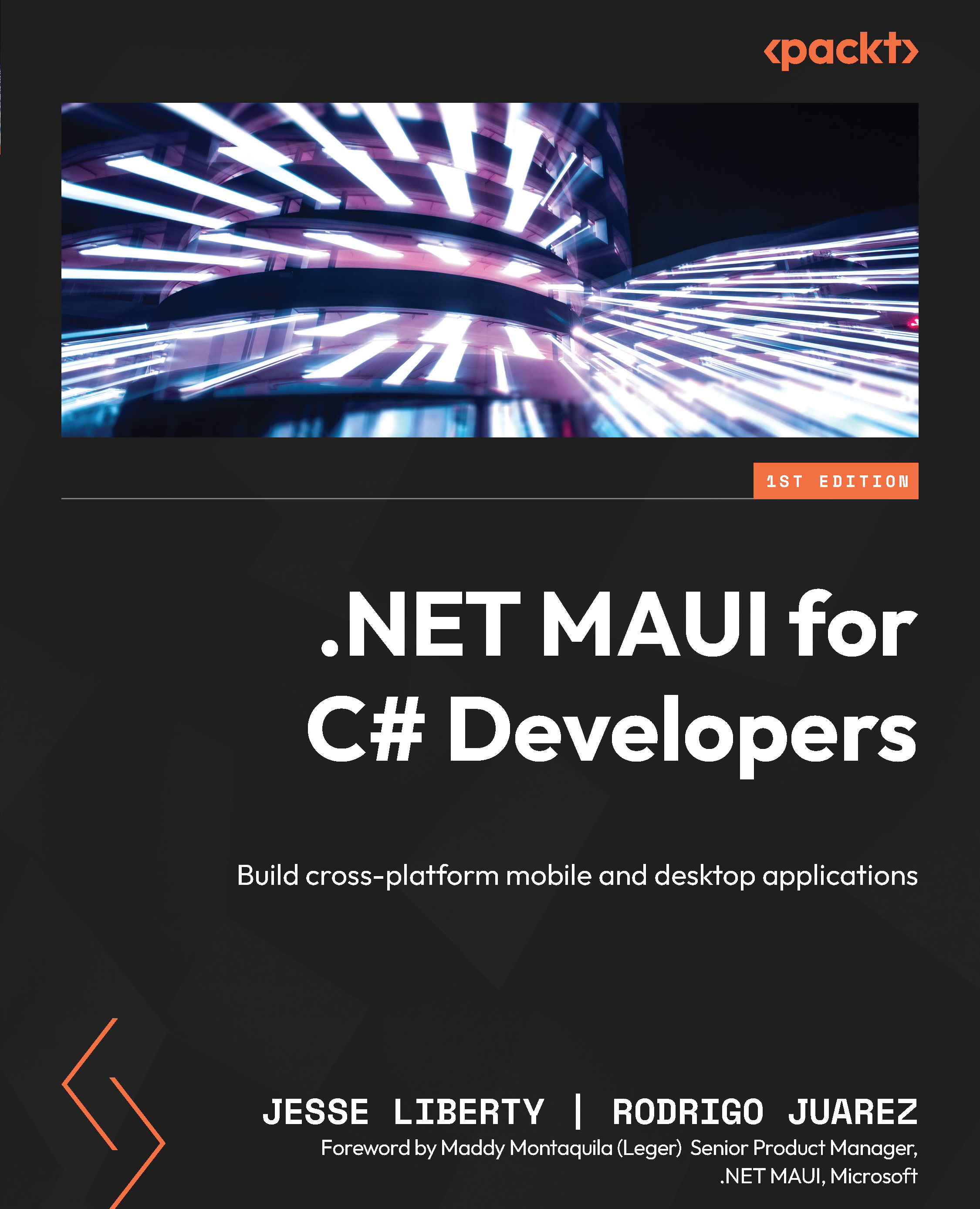To get the most out of this book
You will want to have at least fundamental experience with an object-oriented language, especially C#. You do not need to know the latest advances in C#, and the example code is explained in depth. You will want the latest version of Visual Studio; the Community Edition is free and will work fine. If you are on a Mac (or Linux), the examples should work fine with Visual Studio for Mac, although they were not developed on a Mac.
|
Software/hardware covered in the book |
Operating system requirements |
|
.NET MAUI |
Windows, macOS, or Linux |
|
.NET MAUI Community Toolkit |
Windows, macOS, or Linux |
Install Visual Studio (or Visual Studio for Mac) from https://visualstudio.com. Do not mistake it for Visual Studio Code, which is a different editor.
If you are using the digital version of this book, we advise you to type the code yourself or access it from the book’s GitHub repository (a link is available in the next section). Doing so will help you avoid any potential errors related to the copying and pasting of code.
Please note that there is only one repository, with branches for each chapter. The branch represents the code for the completed chapter. If you wish to follow along, start with the branch from the previous chapter.