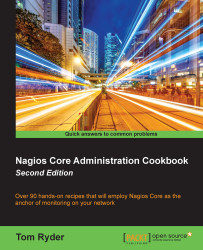Monitoring SSH for any host
In this recipe, we'll learn how to check that the SSH daemon on a remote host is responding to requests using the check_ssh plugin and the command of the same name. This will allow us to be notified as soon as there are problems connecting to the SSH service.
Getting ready
You should have a Nagios Core 4.0 or newer server with at least one host configured already. We'll use the example of troy.example.net, a host defined in its own file. You should also understand the basics of how hosts and services relate, which is covered in the recipes in Chapter 1, Understanding Hosts, Services, and Contacts.
It may be a good idea to verify first that the host for which you want to add monitoring is presently running the SSH service that requires checking. This can be done by running the ssh(1) client to make a connection to the host:
$ ssh troy.example.net
We should also check that the plugin itself will return the result required when run against the applicable host as the...