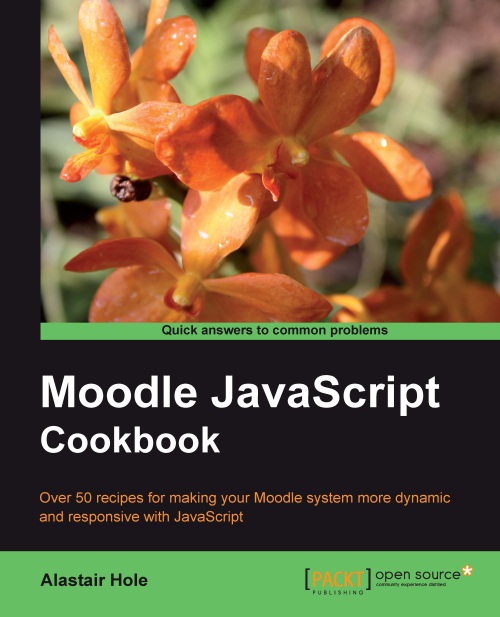Introduction
We often need to collect information from a user for a variety of reasons. For example, we get contact details or information about a problem they are having with our website. As is often the case, the most common solution to this problem is the use of a model from the real world: a form.
A basic web form is very similar to its paper-based counterpart, presenting a series of elements on the page where the user can enter the required information.
Web forms differ in that they give us the opportunity to ensure the quality of the information provided as it is entered. This process is known as form validation. Using this technique, we can apply a range of checks and constraints on the information entered. We can also ensure that all of these are satisfied before allowing the user to submit the completed form.
Moodle provides a feature-rich web forms utility based on the PHP Extension and Application Repository (PEAR) library, QuickForm. Forms produced in Moodle not using this library...