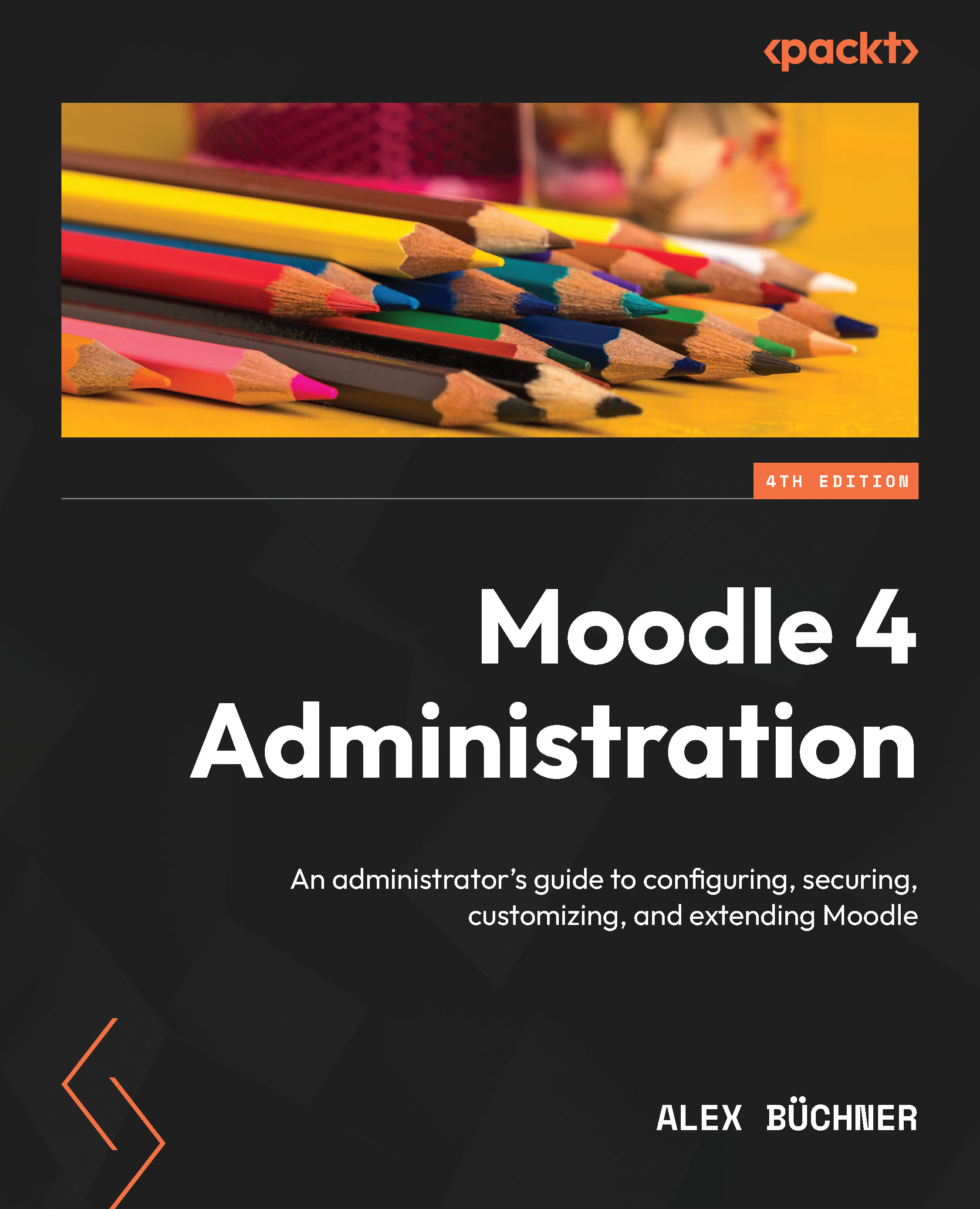Understanding user profiles
Other than guests, each user has a profile containing information about them. We will first deal with the information stored for each user and how it is organized in Moodle.
You can view your own profile by selecting the Profile item in the drop-down menu beside your name at the top of the screen. Click on the Edit profile link in the User details section to change your profile details. To modify the profiles of other users, click on the Edit icon beside their name by navigating to Site administration | Users | Accounts | Browse list of users.
Profile fields
Moodle user profiles are divided into pre-defined categories, which cannot be changed via the Moodle user interface:
- General: Standard user fields
- User picture: Image of the user
- Additional names: Phonetic name, middle name, and alternate name
- Interests: Tags for networking activities
- Optional: Additional user information
In addition to these static profile field...