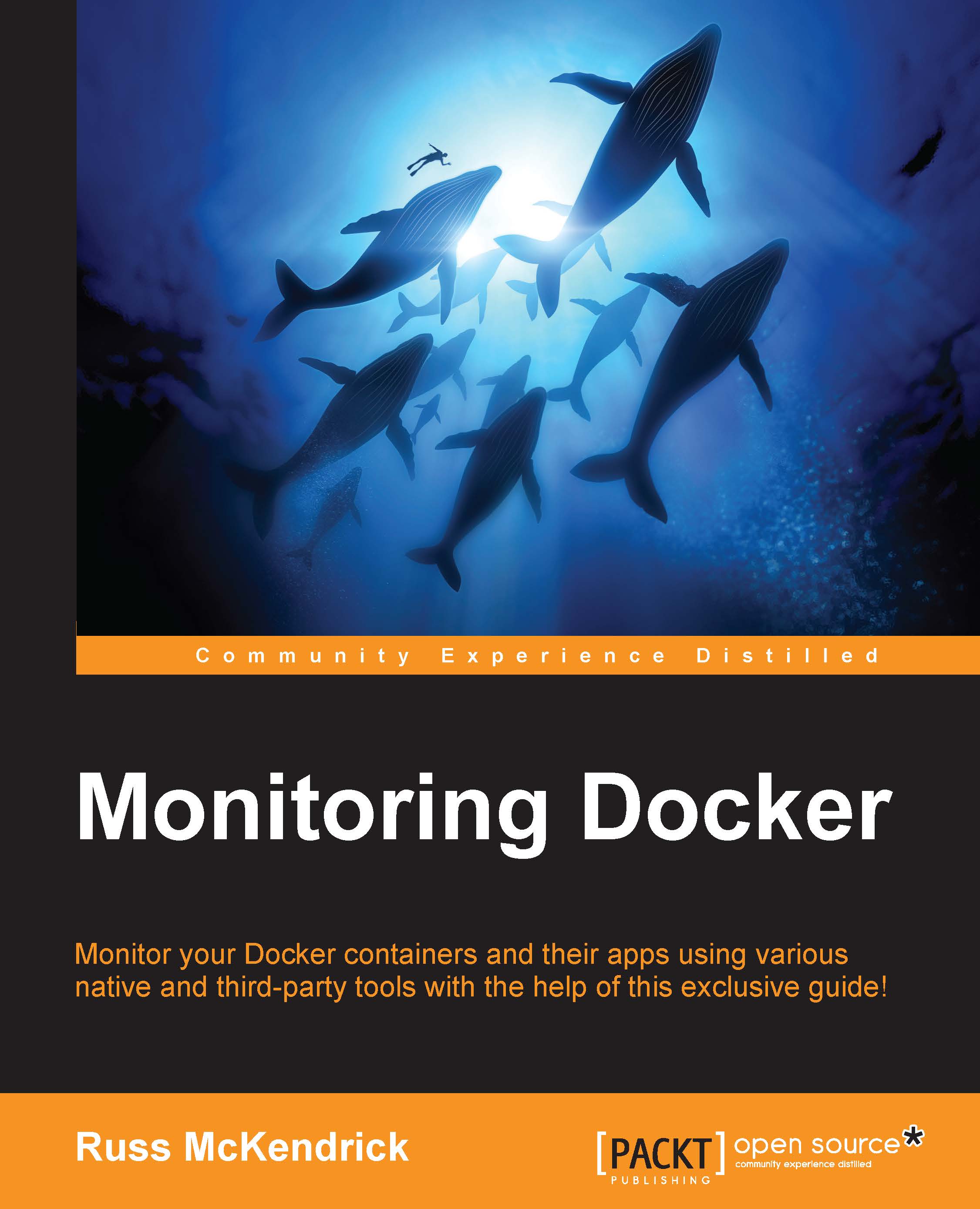Halting the virtual server
To log out of the virtual server and return to your local machine, you type exit.
You should now see your local machine's terminal prompt; however, the virtual server you booted will still be running in the background happily, using resources, until you either power it down using the following command:
vagrant halt
Terminate the virtual server altogether using vagrant destroy:
vagrant destroy
To check the current status of the virtual server, you can run the following command:
vagrant status
The result of the preceding command is given in the following output:

Either powering the virtual server back on or creating it from scratch again, can be achieved by issuing the vagrant up command again.
The preceding details show how to use the CentOS 7 vagrant box. If you would prefer to launch an Ubuntu 14.04 virtual server, you can download and install the vagrant box by going into the vagrant-ubuntu directory using the following command:
cd ~/Documents/Projects/monitoring-docker/vagrant-ubuntu vagrant up
From here, you will be able run vagrant up and follow the same instructions used to boot and interact with the CentOS 7 virtual server.