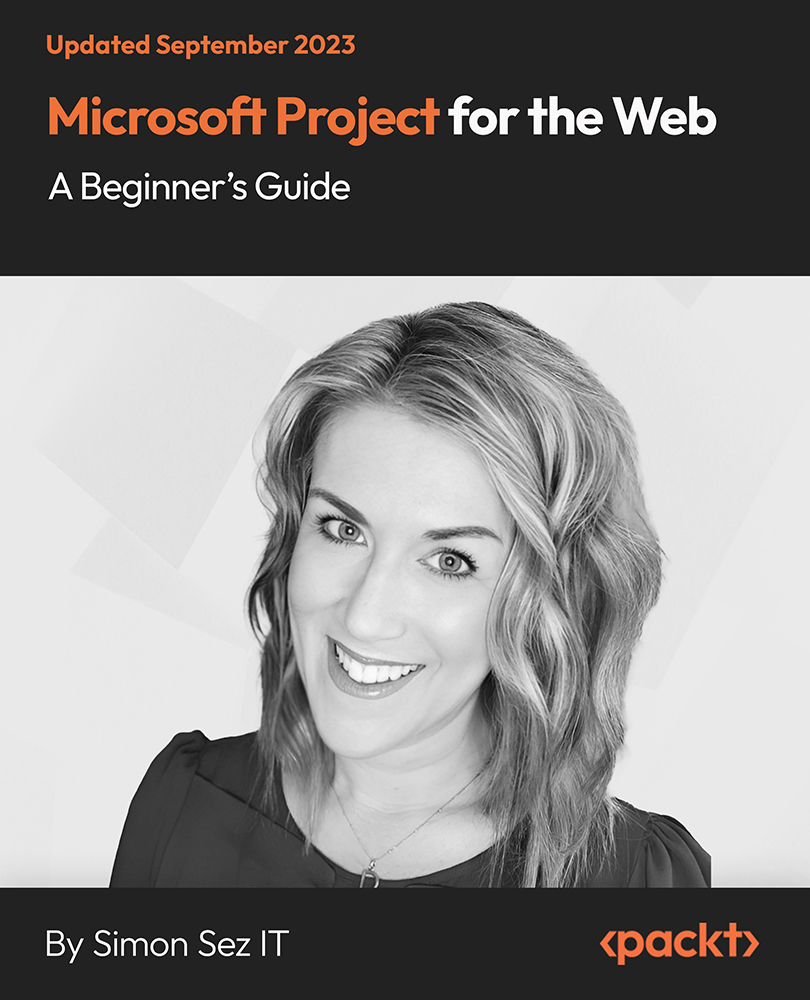€18.99
per month
Video
Sep 2023
5hrs 14mins
1st Edition
-
Learn to create a connection between Power BI and Project for the Web
-
Create a plan in Microsoft Planner from scratch and from an Outlook group
-
Learn about Microsoft Project for the Web using real-world examples
Get started with this beginner friendly course on Microsoft Project for the Web. Start with exploring the diverse realm of project management tools as we unravel the intricacies of Microsoft Planner, Project Online, and Project for the Web. In addition to gaining a comprehensive understanding of these tools by dissecting their differences and applications, you will also delve into Microsoft Planner to master task management, from creating plans to organizing tasks effectively.
Next, elevate your expertise with Project for the Web, where you will learn to create project plans from scratch, customize columns, and visualize progress within Microsoft Teams. In further videos, you will learn about the transformative potential of the Power Platform. You will explore Dataverse insights and the power of Power BI in data analysis.
You will build insightful reports, modify visualizations, and assemble impactful dashboards for informed decision-making. Throughout the course, hands-on exercises reinforce your skills, ensuring practical mastery. By the end, you will be well-versed in leveraging these tools to streamline project management, foster collaboration, and enhance project outcomes.
This beginner’s course is tailored for individuals who are new to the field of project management or those seeking to enhance their foundational knowledge. Whether you are a student, a recent graduate, an entry-level professional, or someone transitioning into project management roles, this course is designed to provide you with a solid introduction to essential project management concepts and tools.
-
Learn to navigate the Project for the Web interface
-
Create a project using a template and from scratch
-
Create new tasks and assign members to tasks
-
Understand how visualizations are built and formatted
-
Publish a report to the Power BI service
-
Learn to navigate the Power BI interface
 United States
United States
 Great Britain
Great Britain
 India
India
 Germany
Germany
 France
France
 Canada
Canada
 Russia
Russia
 Spain
Spain
 Brazil
Brazil
 Australia
Australia
 Singapore
Singapore
 Hungary
Hungary
 Philippines
Philippines
 Mexico
Mexico
 Thailand
Thailand
 Ukraine
Ukraine
 Luxembourg
Luxembourg
 Estonia
Estonia
 Lithuania
Lithuania
 Norway
Norway
 Chile
Chile
 South Korea
South Korea
 Ecuador
Ecuador
 Colombia
Colombia
 Taiwan
Taiwan
 Switzerland
Switzerland
 Indonesia
Indonesia
 Cyprus
Cyprus
 Denmark
Denmark
 Finland
Finland
 Poland
Poland
 Malta
Malta
 Czechia
Czechia
 New Zealand
New Zealand
 Austria
Austria
 Turkey
Turkey
 Sweden
Sweden
 Italy
Italy
 Egypt
Egypt
 Belgium
Belgium
 Portugal
Portugal
 Slovenia
Slovenia
 Ireland
Ireland
 Romania
Romania
 Greece
Greece
 Argentina
Argentina
 Malaysia
Malaysia
 South Africa
South Africa
 Netherlands
Netherlands
 Bulgaria
Bulgaria
 Latvia
Latvia
 Japan
Japan
 Slovakia
Slovakia