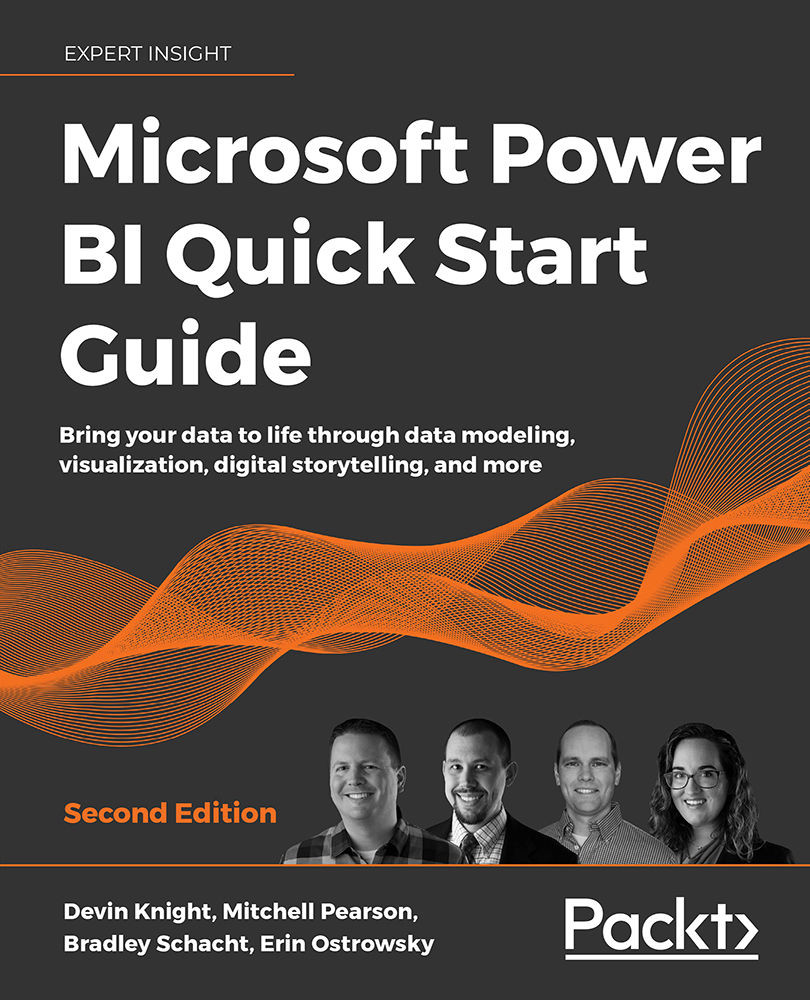Configuring drill through
In Chapter 5, Visualizing Data, you saw the power of filtering to allow a single visual to provide many different views of the data. For instance, a Bar chart showing all sales could also show sales by year if cross-filtered by a date Slicer. You also saw how the filter pane could be applied to visuals on a single page or across the entire report. Up to this point, those were the only two options available. The Drill through feature allows users to navigate from one report visual to another report page while maintaining the filter context of the visual. A common example of the use of Drill through is going from a summary to a detail page. A summary page may contain several visualizations for sales data all aggregated at the country level. One of those could be a Pie chart showing total sales broken down by country. While this can be useful, many users will want access to more detailed information, such as all the sales that happened in a particular country...