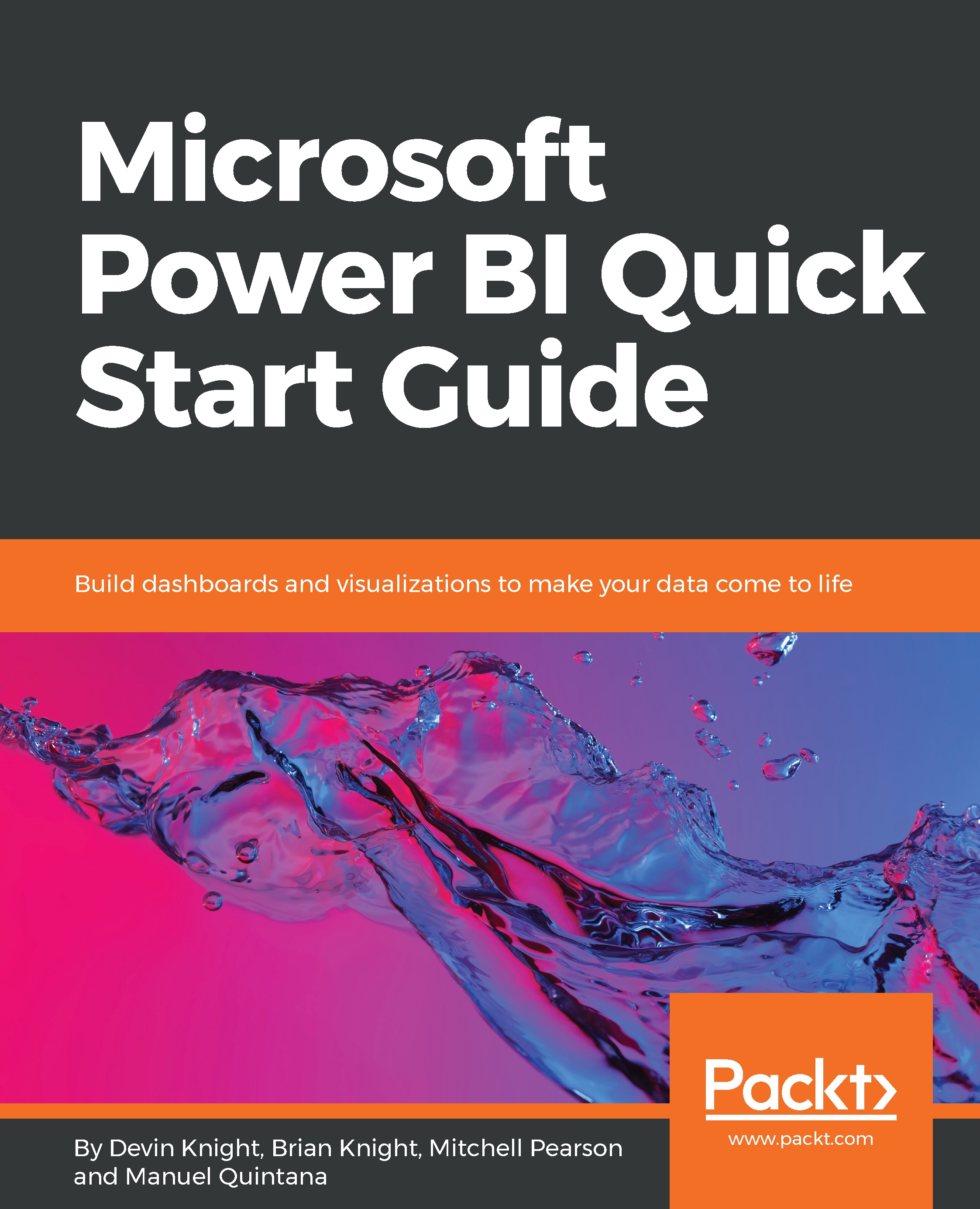As soon as you launch the Power BI desktop application and close out of the initial splash screen, you will find yourself in the Report View, which is where we will stay for the duration of this chapter. In the previous chapter, you explored the Relationship view as well as the Data view, but these areas are not necessary for the visualization work we will be doing. There are many items of interest in this initial Report view area that we need to discuss so that we can work efficiently. Let's open the completed Power BI file from Chapter 4, Leveraging DAX, which includes all of the calculated columns and calculated measures that we will use in the upcoming visuals.
Let's review the key items from Figure 5-2:
For this chapter, you can build on top of the completed PBIX file from Chapter 4, Leveraging DAX. If you would like to keep your work...