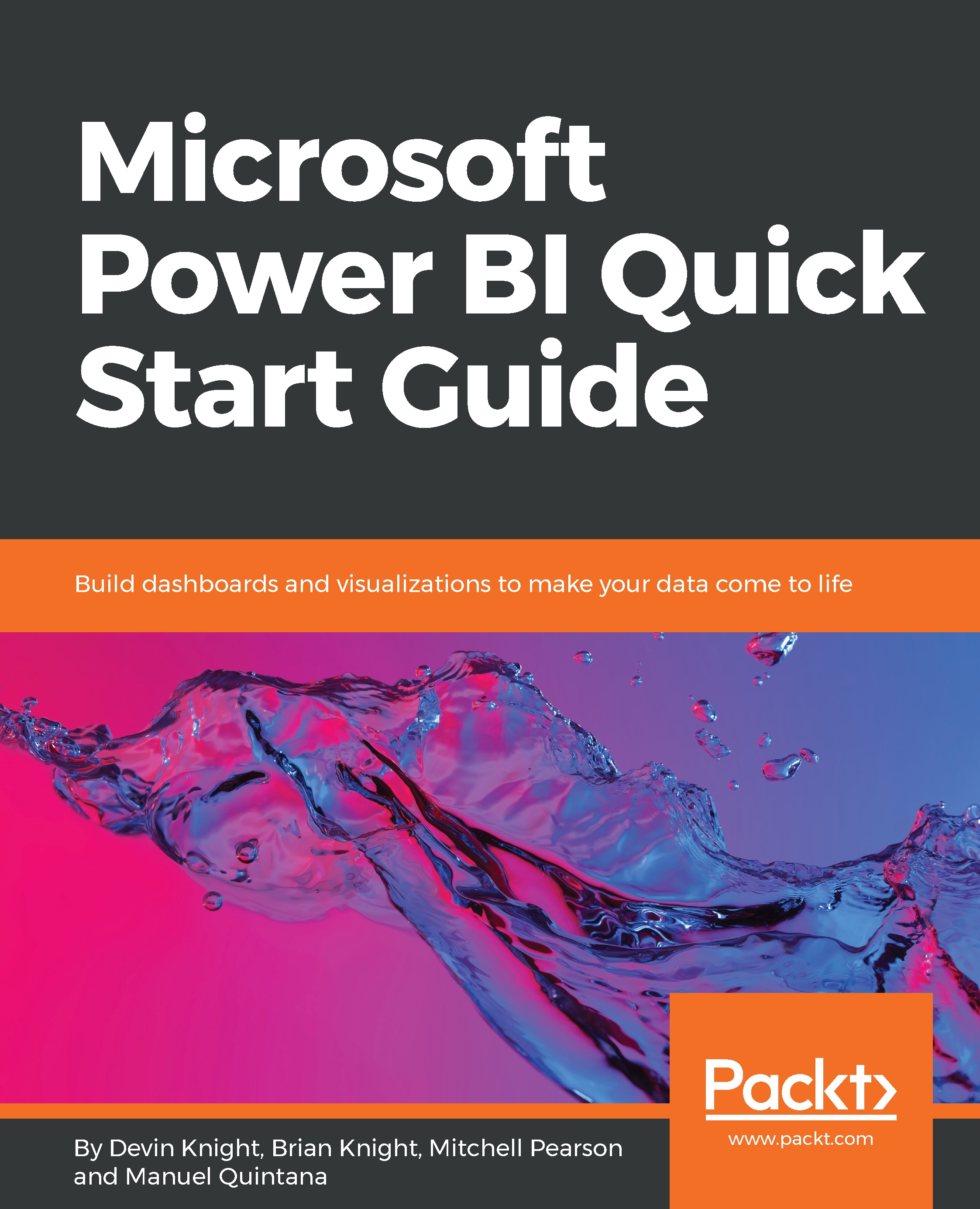Chapter 1, Getting Started with Importing Data, begins by getting the audience oriented with the Power BI Desktop. Next, they will learn how to connect to various common data sources in Power BI. Once a data source is chosen, the options within will be explored, including the choice between data import, direct query, and live connection.
Chapter 2, Data Transformation Strategies, explores the capabilities of the Power Query Editor inside the Power BI Desktop. Using this Power BI Query Editor, the reader will first learn how to do basic transformations, and they will quickly learn more advanced data-cleansing practices. By the end of this chapter, the audience will know how to combine queries, use parameters, and read and write basic M queries.
Chapter 3, Building the Data Model, discusses one of the most critical parts of building a successful Power BI solution—designing an effective data model. In this chapter, readers will learn that while designing a data model, they are really setting themselves up for success when it comes to building reports. Specifically, this chapter will teach the audience how to establish relationships between tables, how to deal with complex relationship designs, and how to implement usability enhancements for the report consumers.
Chapter 4, Leveraging DAX, teaches that the Data Analysis Expression (DAX) language within Power BI is critical to building data models that are valuable to data consumers. While DAX may be intimidating at first, readers will quickly learn that its roots come from the Excel formula engine. This can be helpful at first, but as you find the need to develop more and more complex calculations, readers will learn that having a background in Excel formulas will only take them so far. This chapter will start with an understanding of basic DAX concepts but quickly accelerate into more complex ideas, such as like Time Intelligence and Filter Context.
Chapter 5, Visualizing Data, describes how to take a finely tuned data model and build reports that properly deliver a message that clearly and concisely tells a story about the data.
Chapter 6, Digital Storytelling with Power BI, covers the capability Power BI has to be much more than just a simple drag-and-drop reporting tool. Using the storytelling features of Drillthrough Filters, Bookmarks, and the Selection pane, you have the ability to design reports that not only display data but also tell engaging stories that make your users crave for more.
Chapter 7, Using a Cloud Deployment with the Power BI Service, examines deploying your solution to the Power BI Service to share what you've developed with your organization. Once deployed, you can build dashboards, share them with others, and schedule data refreshes. This chapter will cover the essential skills a BI professional would need to know to top off a Power BI solution they have developed.
Chapter 8, On-Premises Solutions with Power BI Report Server, explores how many organizations have decided that they are not yet ready to move to the cloud. Using the Power BI Report Server cloud, wary organizations get the benefit of Power BI reports without compromising their feelings about the cloud. This chapter will cover deploying to the Power BI Report Server cloud, sharing reports with others, and updating data.