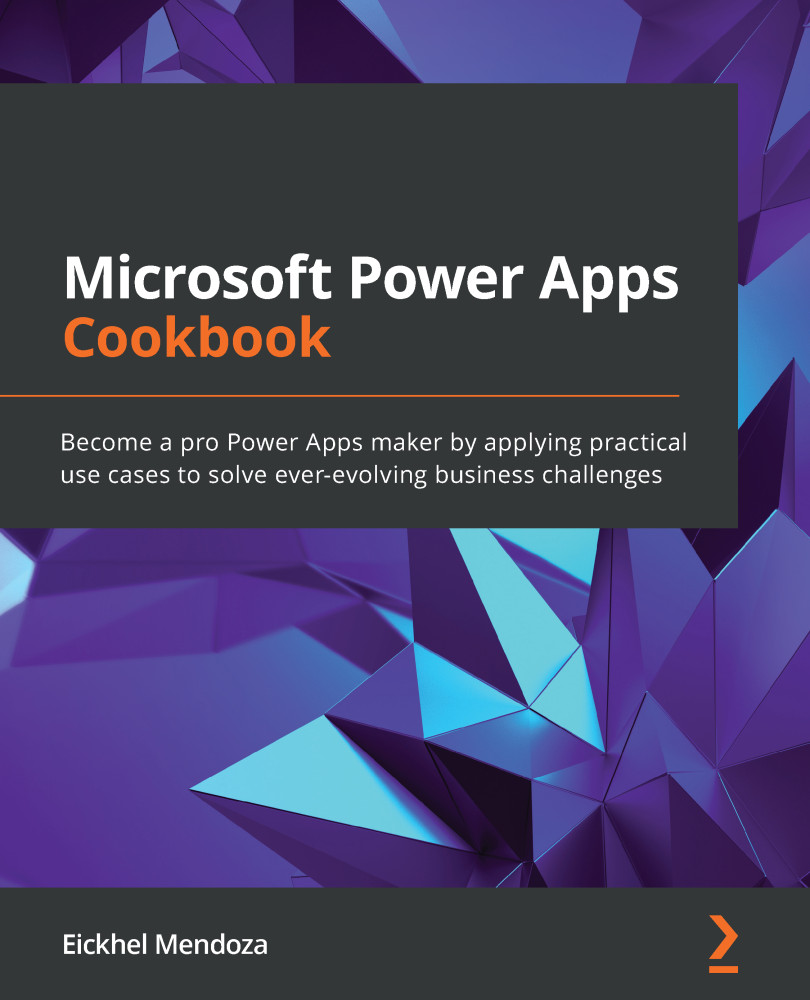Creating a modular solution with Power Automate
Power Automate is an excellent tool for automating repetitive tasks to solve business needs with a great set of features. There are some occasions where you might have built a great solution to a process using a flow that takes care of several tasks with just one click.
To set an example, let's imagine you have an instant cloud flow used by the marketing department that takes care of these activities using an email address as input:
- Sends a pre-built email to that address
- Saves a logging record to a table in Dataverse
- Sends a notification to the marketing team in Microsoft Teams, letting them know that an email activity has completed
What would happen if another process in your company that takes care of other activities also needs the activities already created in your flow? One solution would be to recreate the same actions in the new flow, but what about maintenance? If, later on, you need to change something...