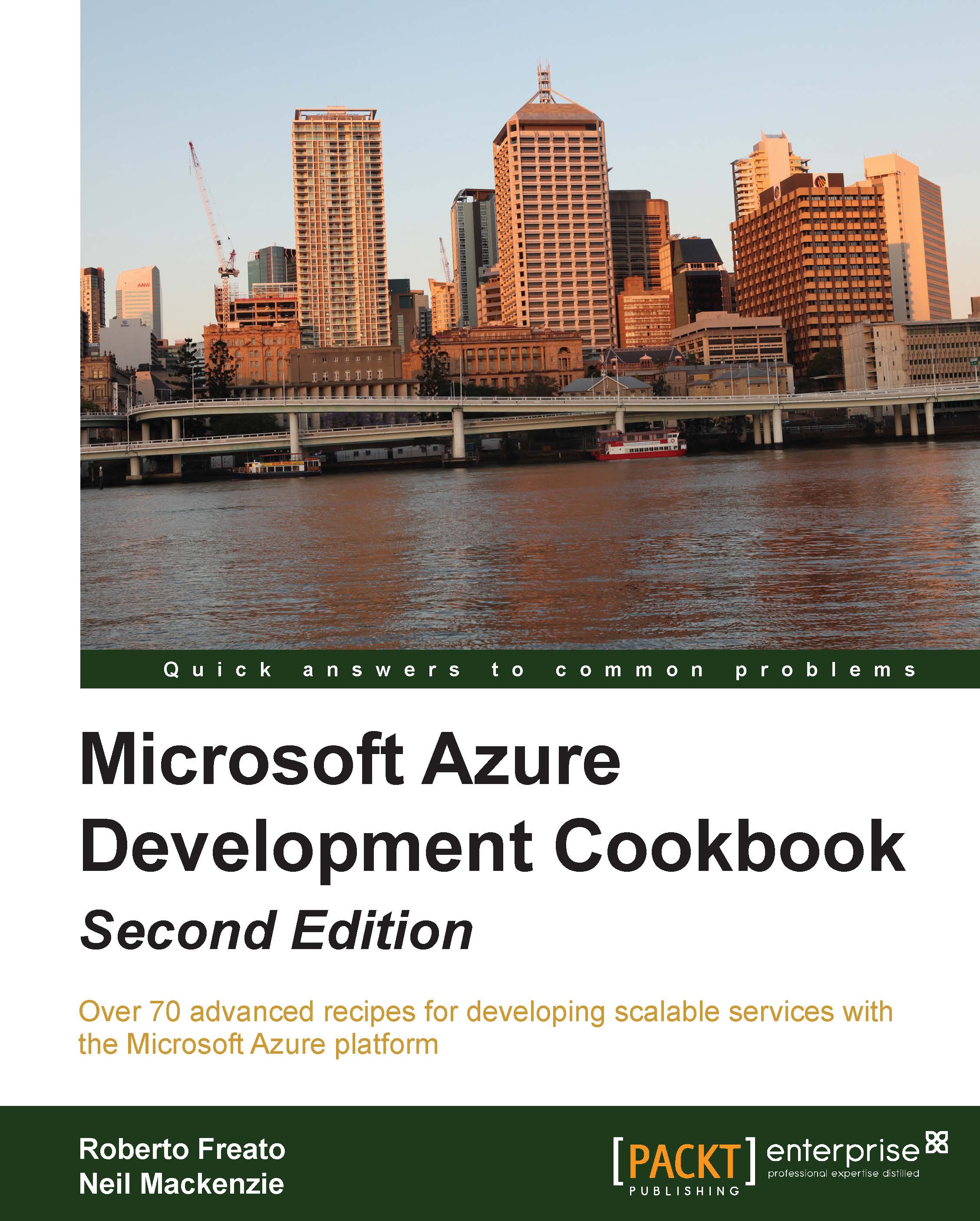Connecting to the storage emulator
The Azure SDK provides a compute emulator and a storage emulator that work in a development environment to provide a local emulation of Azure cloud services and storage services. There are some differences in functionality between storage services and the storage emulator.
Tip
By default, the storage emulator uses LocalDB, but it can be configured to use an SQL server. More information on MSDN can be found at http://msdn.microsoft.com/en-us/library/azure/gg433132.aspx
An immediate difference is that the storage emulator supports only one account name and access key. The account name is hardcoded as devstoreaccount1. The access key is hardcoded to the following code:
Eby8vdM02xNOcqFlqUwJPLlmEtlCDXJ1OUzFT50uSRZ6IFsuFq2UVErCz4I6tq/K1SZFPTOtr/KBHBeksoGMGw==
Another difference is that the storage endpoints are constructed differently for the storage emulator. The Storage service uses URL subdomains to distinguish the endpoints for the various types of storage...