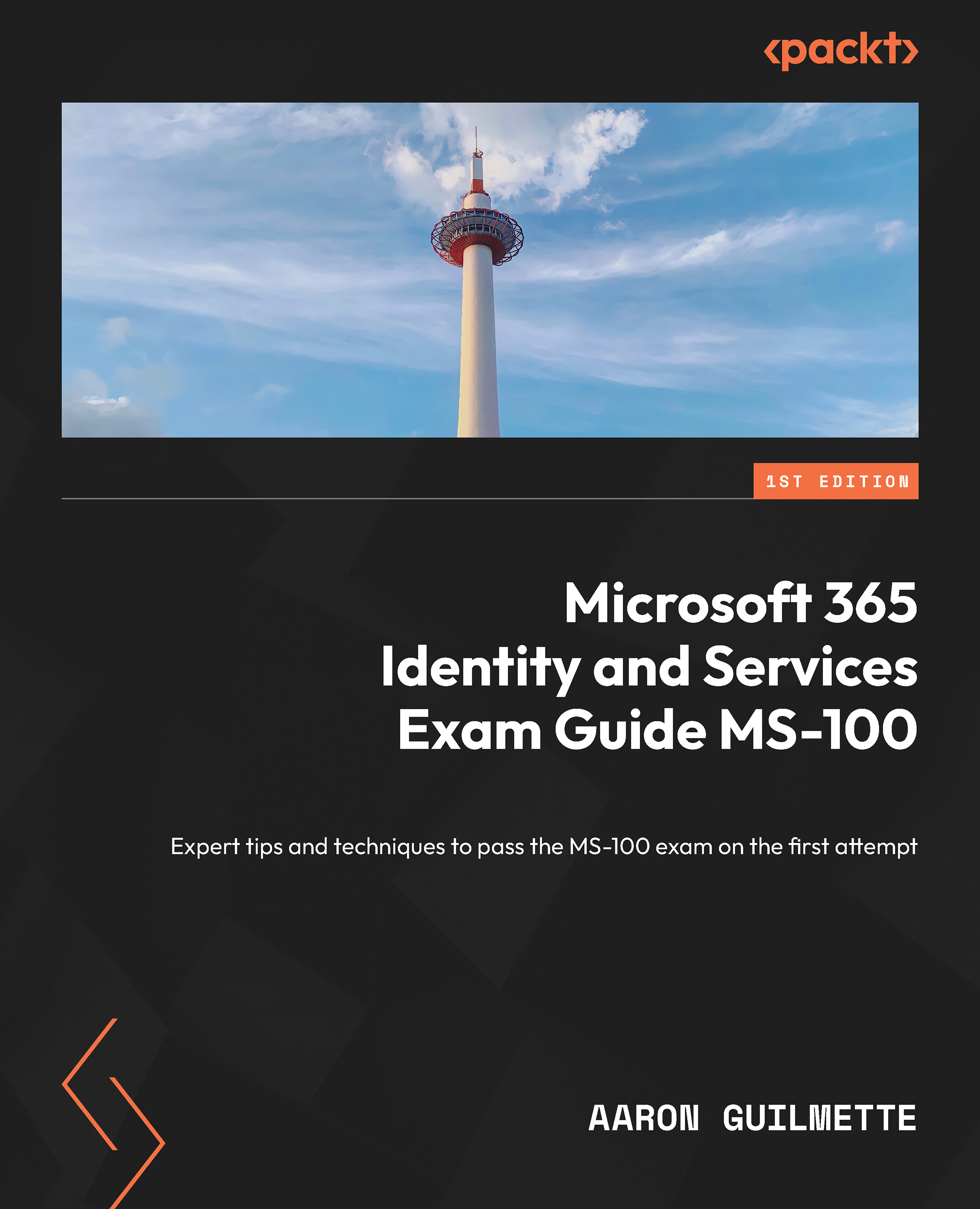Publishing enterprise applications in Azure AD
As you’ve seen throughout this chapter, Azure AD’s capability as an identity provider opens up the ability to use your organization’s identity store to access innumerable resources.
In this section, we’ll dive into features of Azure Active Directory that help you connect your users to applications. We’ll look at two similar features for making applications available:
- Publishing on-premises applications for remote access
- Publishing applications from the app gallery
Let’s go!
Configuring a group
Microsoft recommends, as a best practice, managing application access with a group. By integrating access directly with a group, you can enable features such as access reviews to manage access to the application.
To configure a group, simply log in to either the Microsoft 365 Admin center (https://admin.microsoft.com), expand Teams & groups, and select Active teams and groups...