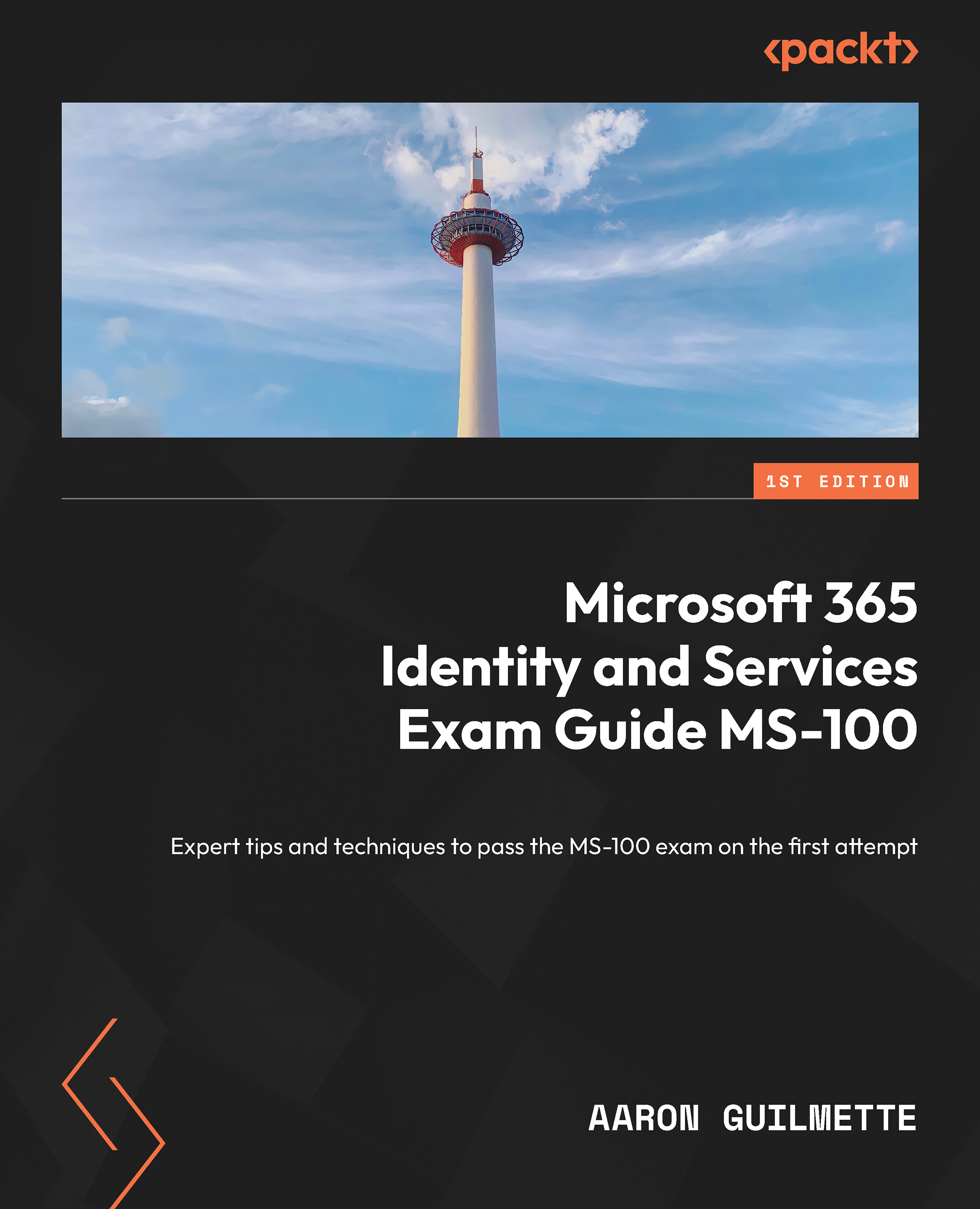Implementing and managing Azure AD password protection
Azure AD password protection is a set of features designed to limit the effects of common password attacks. To view the password protection configuration, navigate to Azure Active Directory | Security | Authentication methods and select Password protection.

Figure 7.28 – Password protection
There are three groups of settings to configure:
- Custom smart lockout
- Custom banned passwords
- Password protection for Windows Server Active Directory
Let’s briefly examine each set of configurations.
Custom smart lockout
The smart lockout settings determine how Azure AD handles failed login attempts. Lockout threshold is the number of times in a row a user can enter a bad password before getting locked out. By default, Lockout threshold is set to 10 in Azure Worldwide (sometimes referred to as Commercial or Public) and Azure China 21Vianet tenants, while it is set at 3...