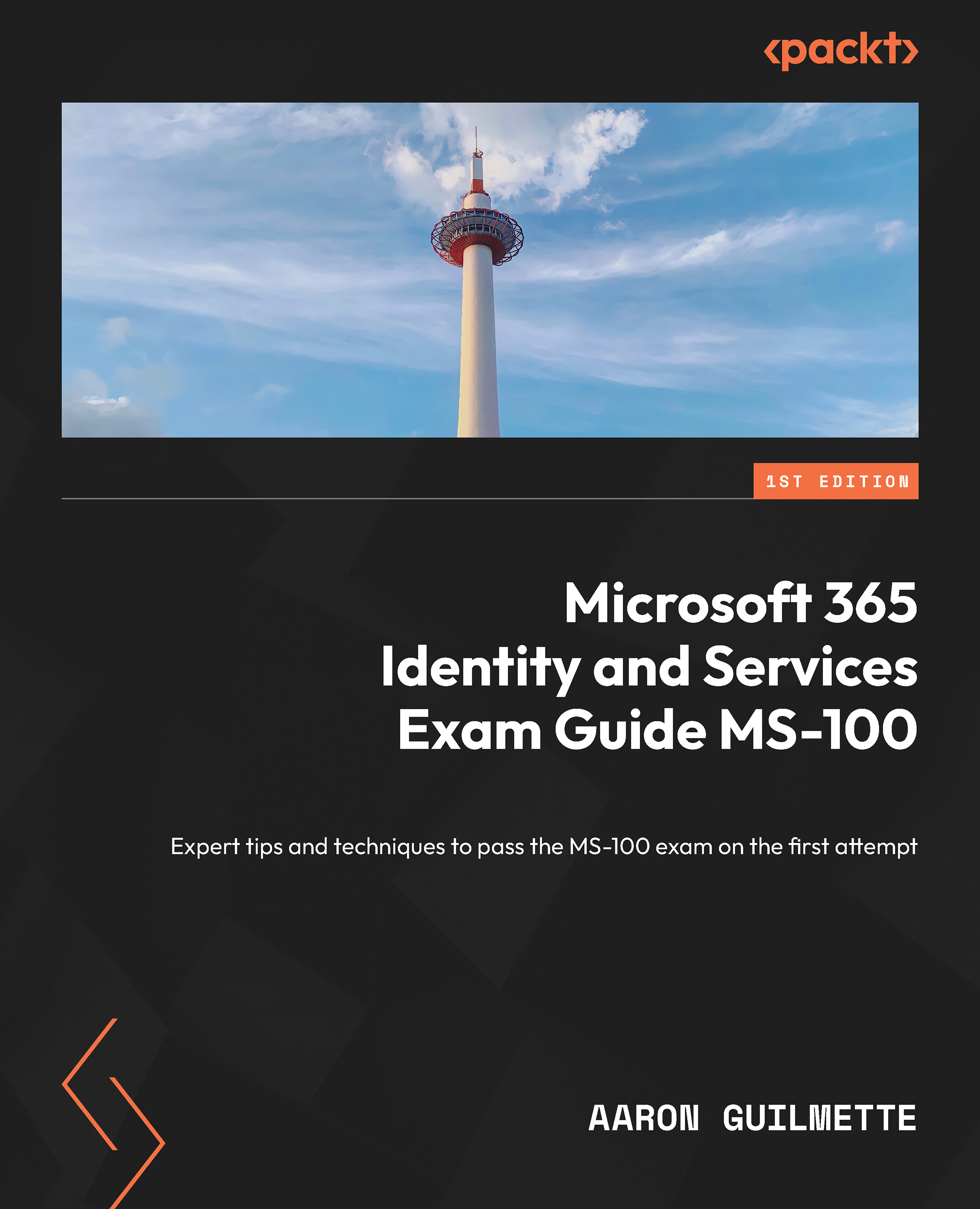Configuring and managing multi-factor authentication
Configuring users for MFA can increase the security posture of your Microsoft 365 environment, in addition to protecting any apps that use Azure AD for identity and authentication.
In this section, we’ll look at configuring MFA for your tenant.
Per-user multi-factor authentication
If MFA was configured in your tenant before October 2019, it may have been configured using the legacy MFA scheme. Prior to newer technologies, MFA was enabled on a per-user basis by manually updating each user’s account to enforce the use of MFA.
Prior to implementing either Microsoft-managed security defaults or Conditional Access policies, you will need to disable the legacy per-user MFA. Having per-user MFA enabled while configuring a Conditional Access policy that prompts for MFA may cause unintended or unexpected MFA prompts.
To disable per-user MFA, follow these steps:
- Navigate to the Microsoft 365 admin center...