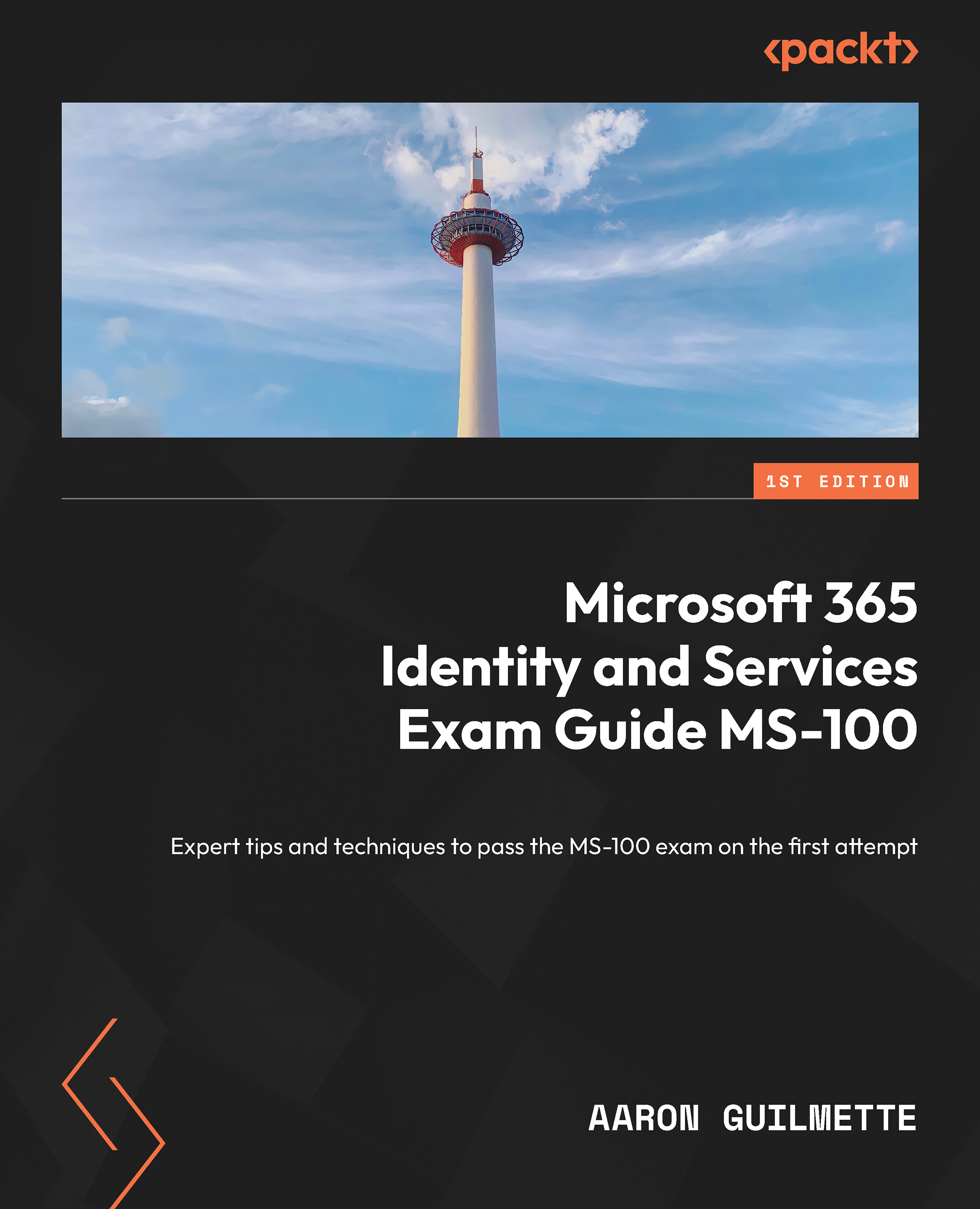Configuring and managing directory synchronization by using Azure AD Connect
Azure AD Connect has a long history, originally starting as DirSync to support the deployment of Microsoft Business Productivity Online Suite (BPOS) in 2007.
If you are familiar with Microsoft Identity Manager (MIM), you’ll notice a lot of similarities between that and the current Azure AD Connect platform. As you learned in Chapter 3, Azure AD Connect allows you to connect to multiple directory sources and provision those objects to Azure AD.
Installing the synchronization service
The first step to deploying Azure AD Connect is gathering the requirements of your environment, as outlined in Chapter 3. These requirements can impact the prerequisites for deployment (such as additional memory or a standalone SQL Server environment). As part of the planning process, you’ll also want to identify which sign-in method will be employed (password hash synchronization, pass-through authentication...