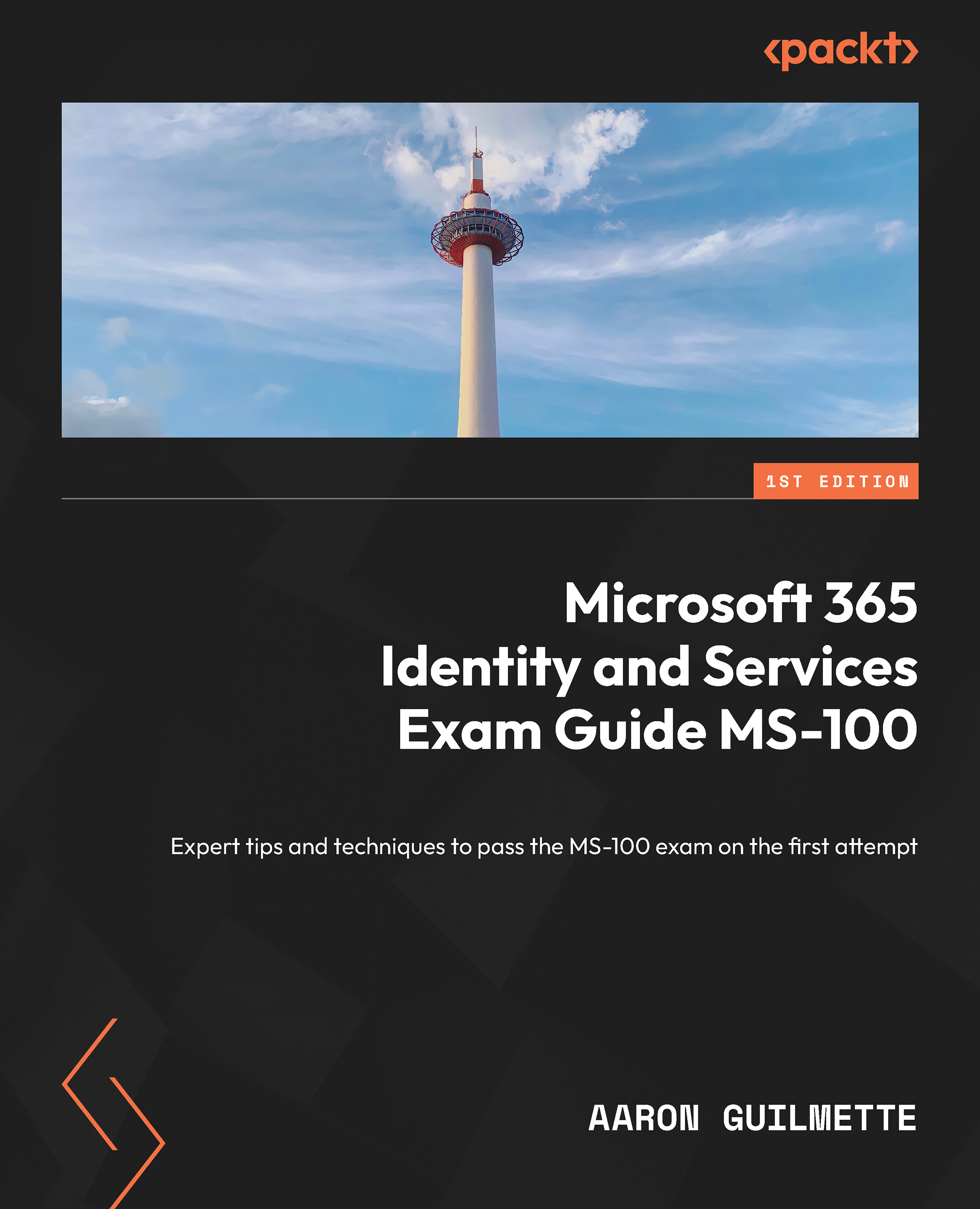Planning and Implementing Microsoft SharePoint Online, OneDrive, and Microsoft Teams
SharePoint Online underpins many Microsoft 365 features by providing foundational storage, search, indexing, and content metadata management. SharePoint Online is the glue that connects many services together, including OneDrive for Business and Microsoft Teams.
In this final chapter, we’ll focus on the following areas for SharePoint Online, OneDrive for Business, and Teams:
- Understanding SharePoint site types, collections, and lists
- Planning a migration strategy for SharePoint Online and OneDrive for Business
- Identifying hybrid requirements for SharePoint Online
- Managing access configurations for SharePoint Online and Microsoft Teams
- Managing SharePoint Online tenant and site settings
- Mapping Phone System features to requirements
- Planning and implementing organizational settings
- Planning, implementing, and managing guest and external access
By the...