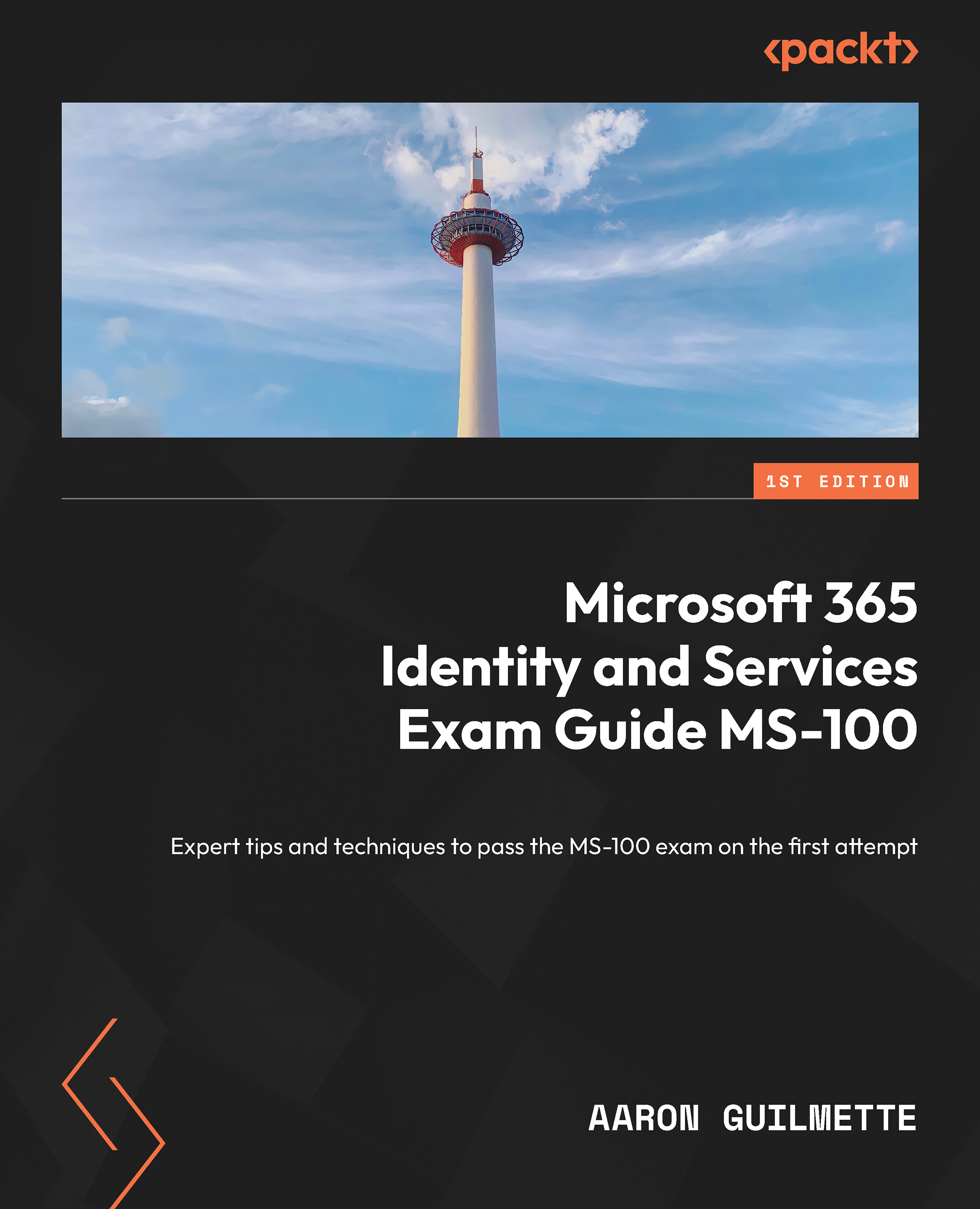Planning and implementing organizational settings
One of the advantages of Exchange Online is the scale of the environment and the need to not have to manage individual servers, databases, and specific policies. Instead, those can be left as default configuration objects, which are set by Microsoft.
However, there may be times when you need to manage settings to improve the experience for your users. That’s where the Exchange organizational settings come into play.
The organizational settings are a set of dozens of parameters configured through PowerShell that enable you to customize the Exchange Online experience.
These settings, however, are not available by default and require you to enable them. To enable the customization of organization settings, you will need to follow these steps:
- Launch a PowerShell session.
- In the console interface, enter Connect-ExchangeOnline. When prompted, enter your administrative credentials.
- Run the Enable-OrganizationCustomization...