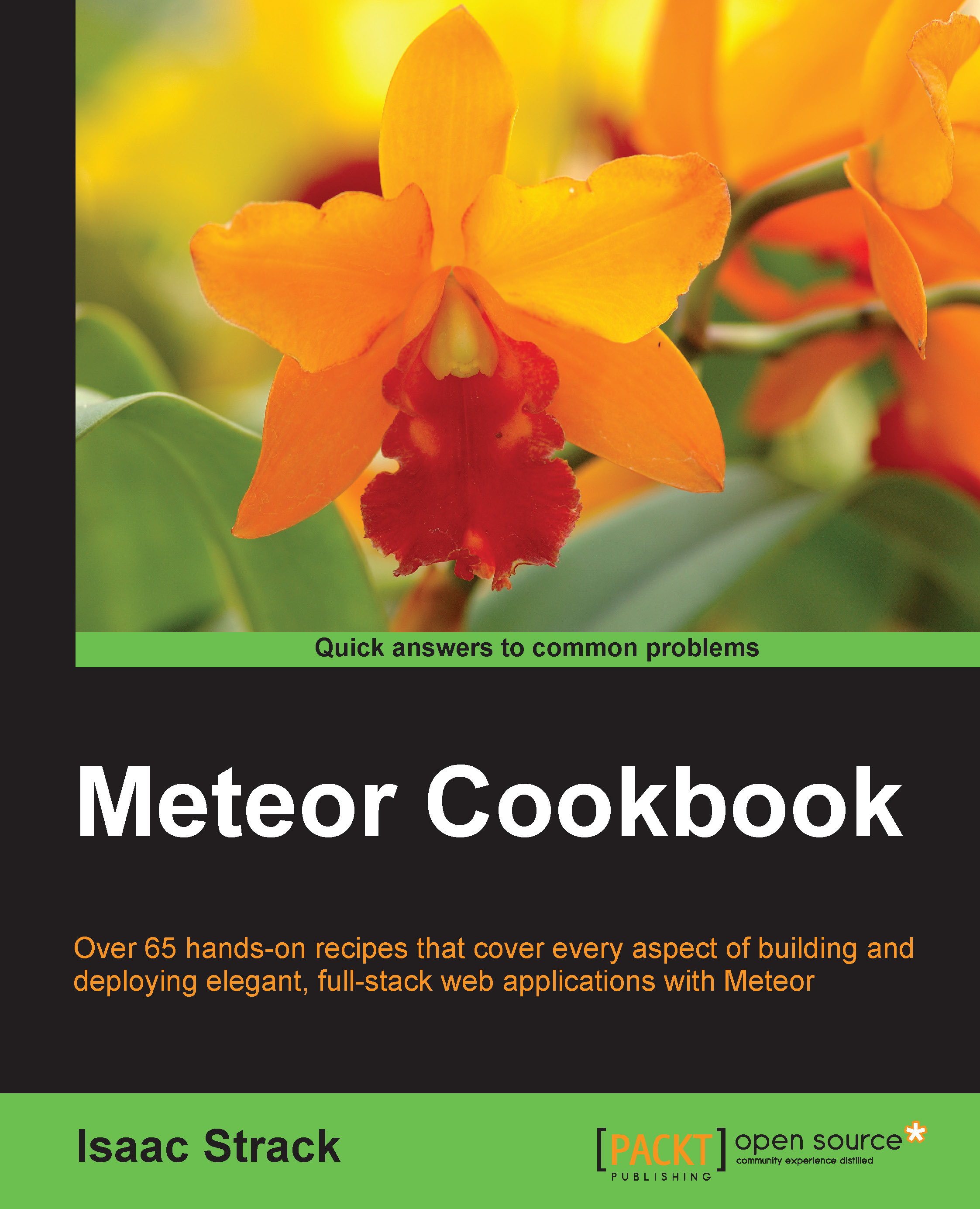Inserting raw HTML using triple braces
Occasionally, you will want to insert raw HTML into your Meteor page. This is typically done when you have HTML generated by another process or library. This recipe will show you how to render your raw HTML inside a Meteor template.
Getting ready
You will need Meteor installed and have a project created with at least one template in it. We recommend that you use the files created in the Inserting templates with Spacebars recipe found in this chapter.
If you don't have a templates.js file in your client folder already, you should create one to keep your template helpers and events logic separate from other JavaScript you may be running.
How to do it…
Identify the name of your root template and open the file containing your template definition. In our case, the root template is named firstTemplate, which can be found in our templates.html file, which is in our [project root]/client folder. Proceed with the following steps to insert raw HTML using...