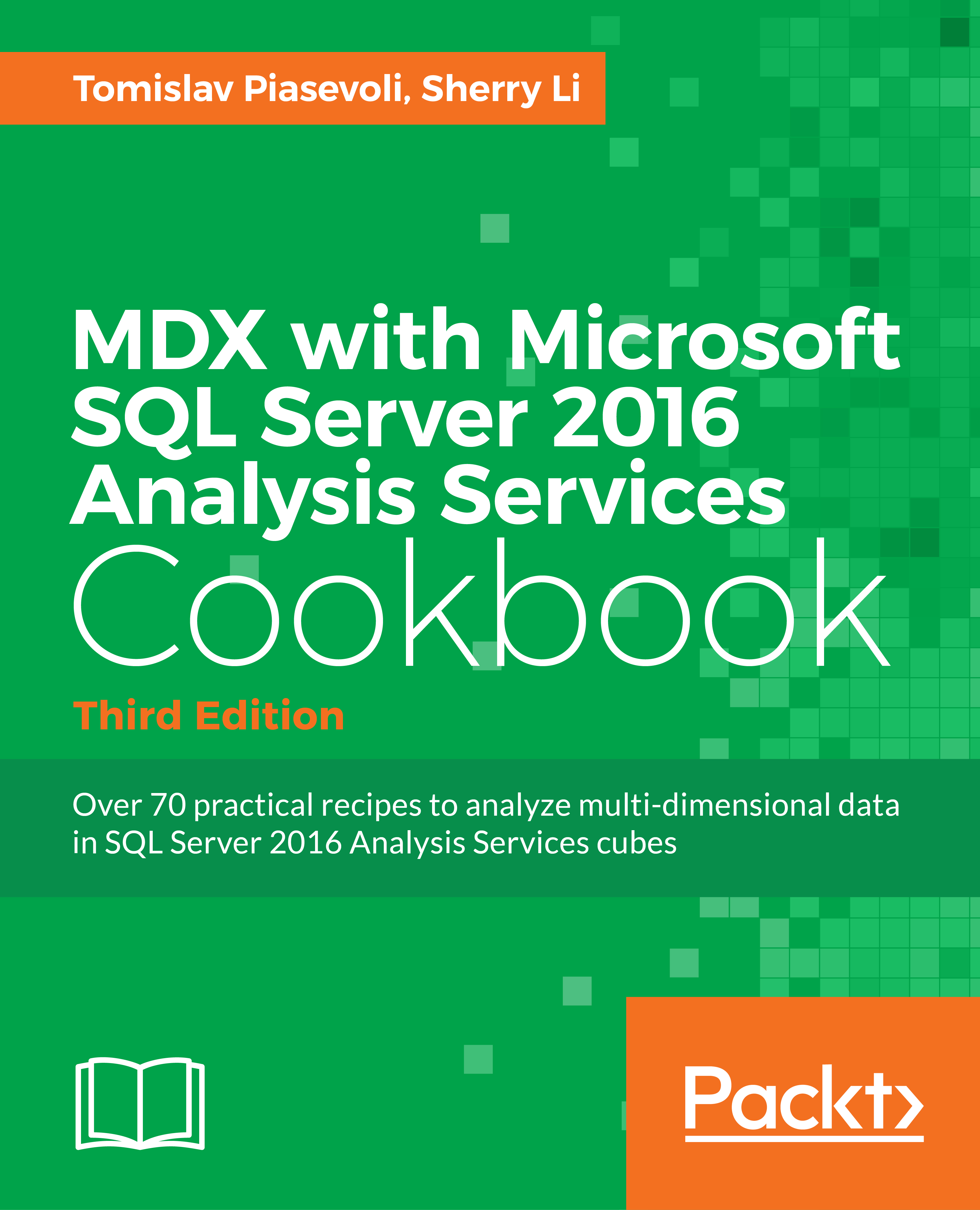Creating a picklist
A picklist allows users to select available parameters that can be later passed to the queries for the report. A picklist is commonly used to allow users to select parameters and then pass them to the report's MDX query. The following is an example of a picklist that allows users to pick any resellers:

A picklist serves two purposes: to visually display the captions and to bind each caption to a unique identifier behind the scene. It is this unique identifier that will be passed to the report's MDX query. For the reseller name A Bike Store, for example, its unique member name can be either one of the following:
[Reseller].[Reseller].&[1] [Reseller].[Reseller].[A Bike Store]
When users make selections in the picklist, it is not the reseller name that is needed to pass to the MDX query for the report. Instead, it is this fully qualified unique member name for each reseller that is required to pass to the query.
Getting ready
In this recipe for creating a picklist...