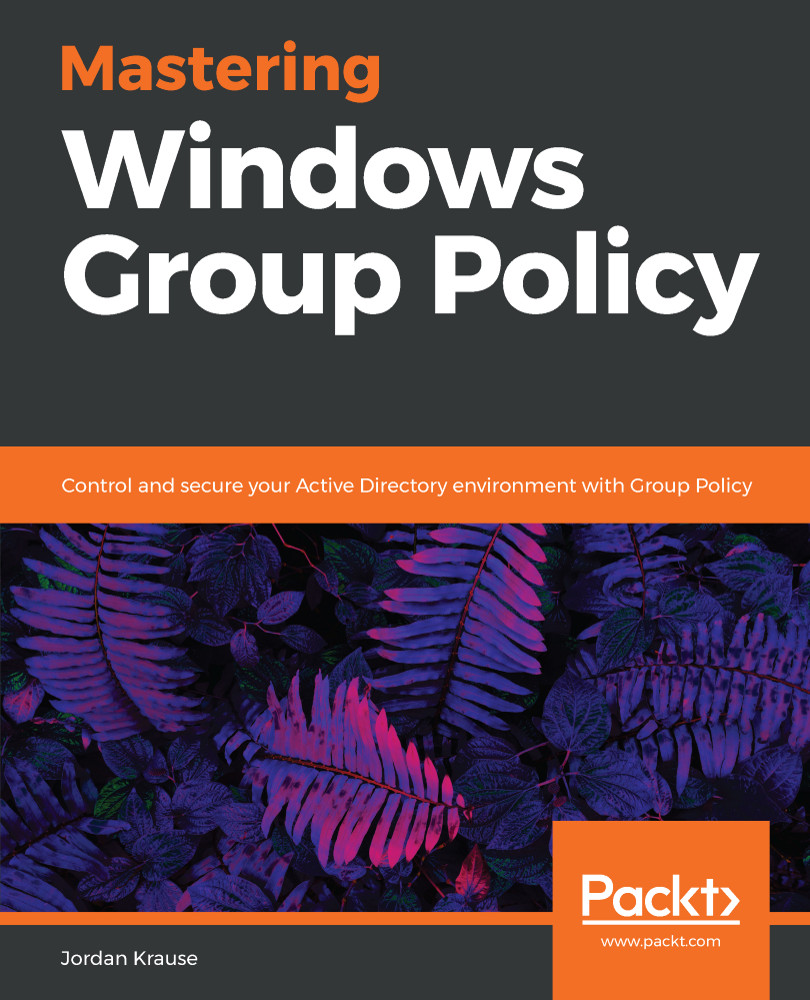When working with Group Policy, it is very common to find yourself inside a Command Prompt or PowerShell window, throwing some simple commands at servers and workstations in order to test out settings, push settings into place, or verify that Group Policy settings have been applied successfully. We will save the PowerShell-specific cmdlets for later in the book, and here discuss a few commands that can be run from either command-line interface.
Everyday command-line tools
GPUpdate
One command-line tool that is baked into every version of Microsoft Windows is GPUpdate. Based on the name, you can probably guess that this command has something to do with updating Group Policy settings. Think of GPUpdate as a client-side tool...