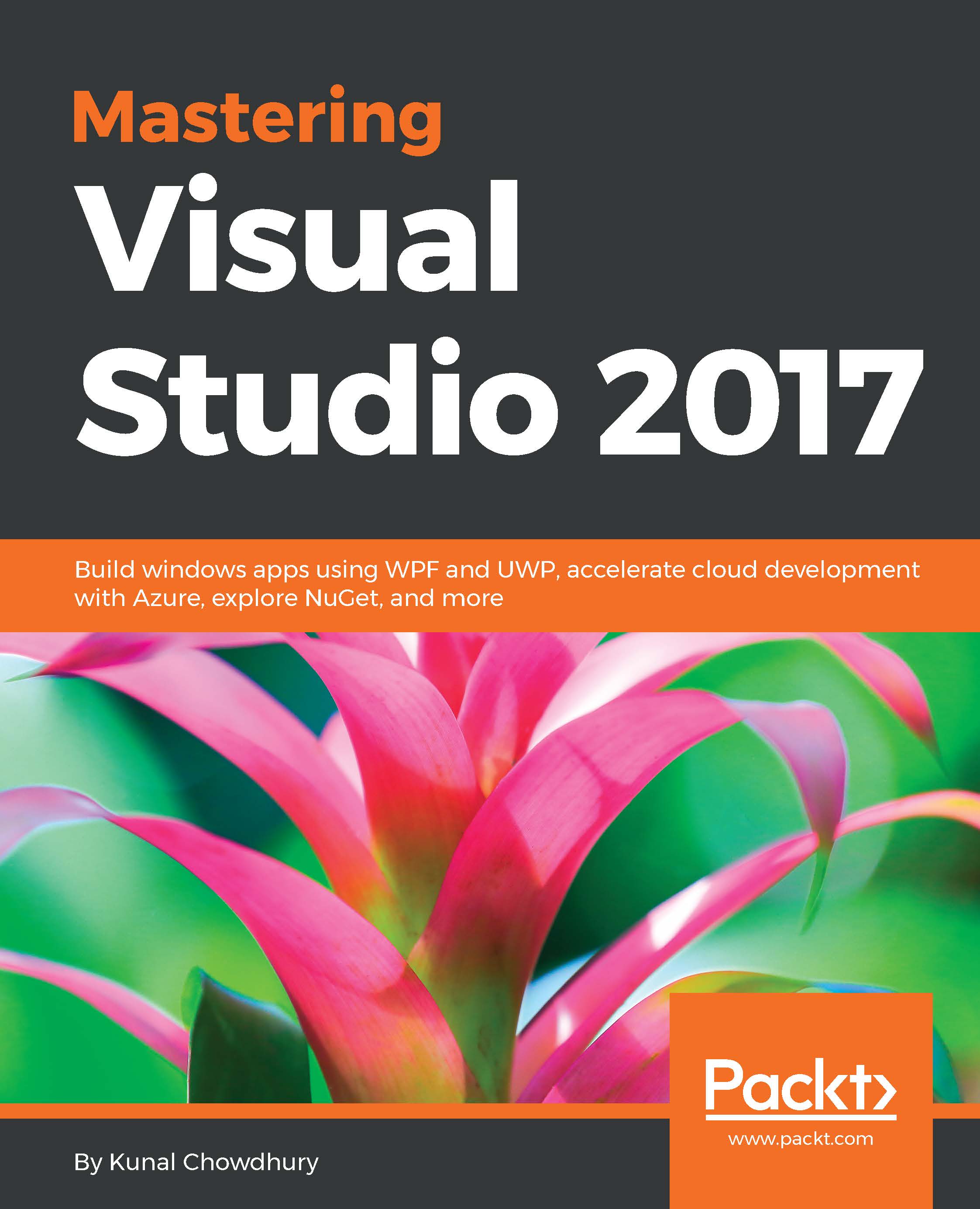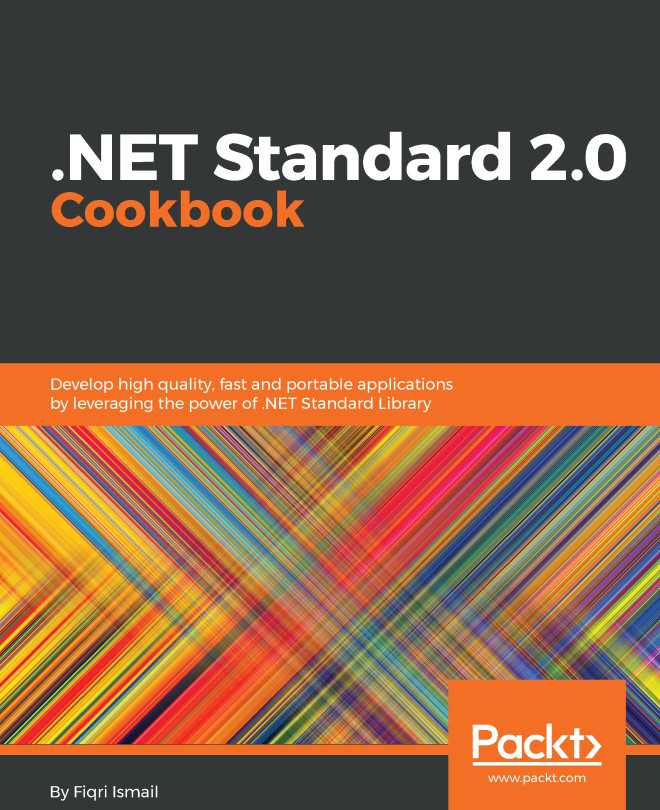Visual Studio 2017 is the new IDE for developers released by Microsoft. It not only focuses on building applications targeting the Microsoft platform, but it can also be used to build applications using C++, Python, and so on. In short, it will be an IDE for every developer who needs to build apps on any platform.
Visual Studio 2017 will help you save time and effort for all the tasks that you want to do with your code, be it code navigation, refactoring, code fixes, debugging, IntelliSense, or unit testing of your module. Not only from the code perspective, but it will also streamline your real-time architectural dependency validation and provide stronger support for the integration of source code repositories, such as TFS (Team Foundation Server) or Git.
It comes with a brand new lightweight installation experience that modularizes the need to improve your efficiency of the fundamental tasks with a faster IDE access to a new way of viewing, editing, debugging, and testing your code.
Not only the common code editing features, but Visual Studio 2017 also comes with Xamarin, which will help you build mobile applications for Android, iOS, and Windows, more quickly and easily than ever. You can also choose the path to build mobile apps with Visual C++ or Apache Cordova, the cloud's first applications powered by Microsoft Azure.
In this chapter, we will cover the new installation experience, as well as the new features and enhancements that Microsoft has added to Visual Studio 2017. The following are the topics that we will discuss in this chapter:
- The new installation experience:
- Overview of the new installation experience
- Installation using the online installer
- Creating an offline installer of Visual Studio 2017
- Installing Visual Studio 2017 from the command line
- Modifying your existing Visual Studio 2017 installation
- Uninstalling Visual Studio 2017 installation
- Signing in to Visual Studio 2017
- The new features and enhancements to the Visual Studio IDE:
- Overview of the redesigned start page
- The improved code navigation tool
- Changes to Find All References of an instance
- Structural guidelines
- Editor config
- The Roaming Extension Manager
- Open folders in a convenient way
- The Lightweight Solution Loading
- The Connected Services
- Acquiring tools and features by using the In-Product Acquisition
- The Run to Click feature
- Improved Attach to Process with process filtering
- The new Exception Helper
- Adding conditions to Exception Settings
- Updates to the Diagnostic Tools