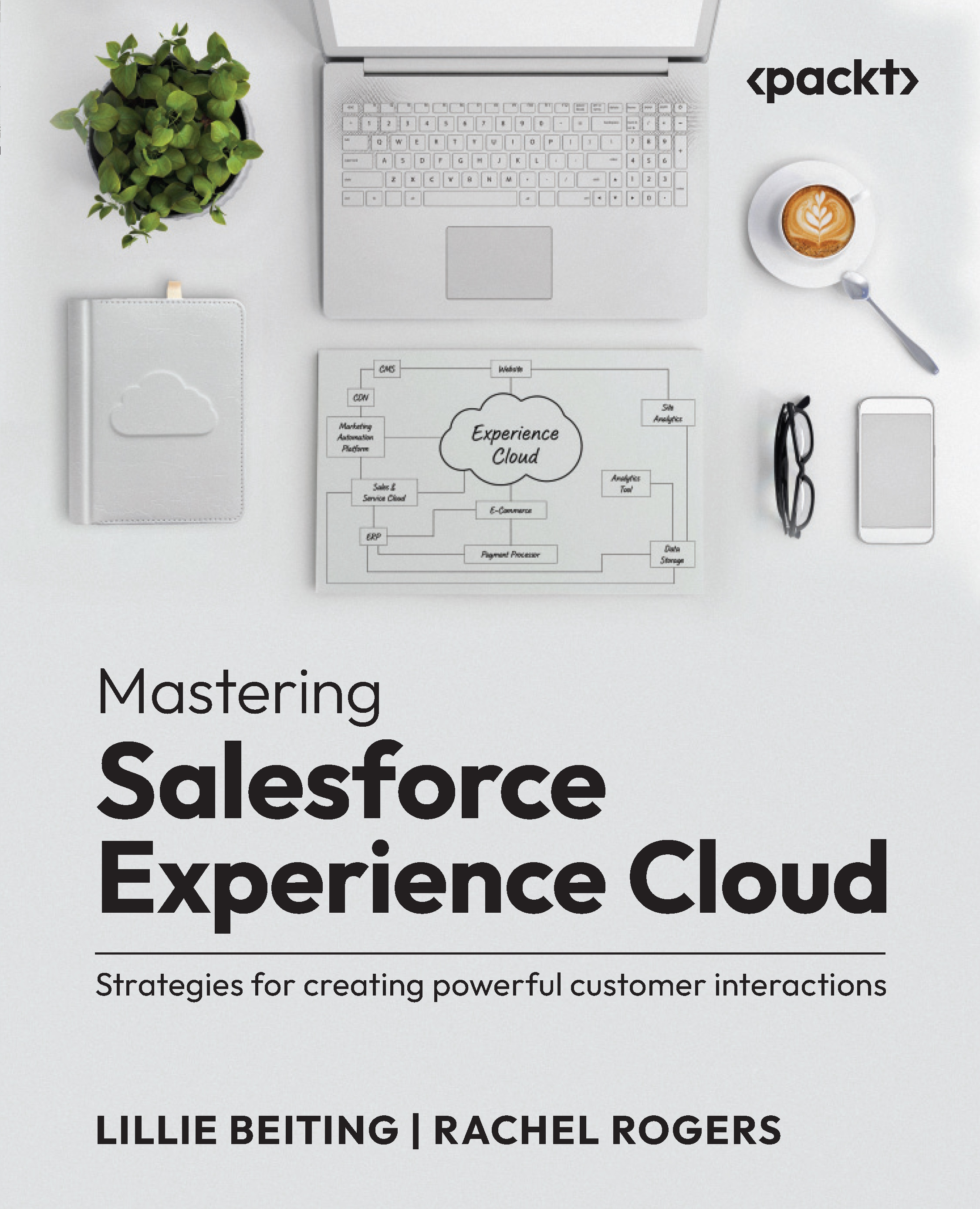Authenticating users on your Experience Cloud site
Users can get into your Experience Cloud in a few different ways, whether they’re your customers, your internal users, or guest users coming to your site via a Google Search. If you’re looking to automate and protect access to your site, let’s start with how to set up authenticated users.
Setting up authenticated users
If your user needs to be associated with an account on a partner or customer service Experience Cloud site, you will first need to set up a contact record and parent it under the relevant account record. While you can enable a setting allowing for self-registration and even set up logic for Salesforce to search for a parent account before creating a new one, let’s review how to set up an authenticated user in Experience Cloud with account considerations.
First, you will need to ensure that the standard Enable Customer User button is on the page layout from the app your users will...