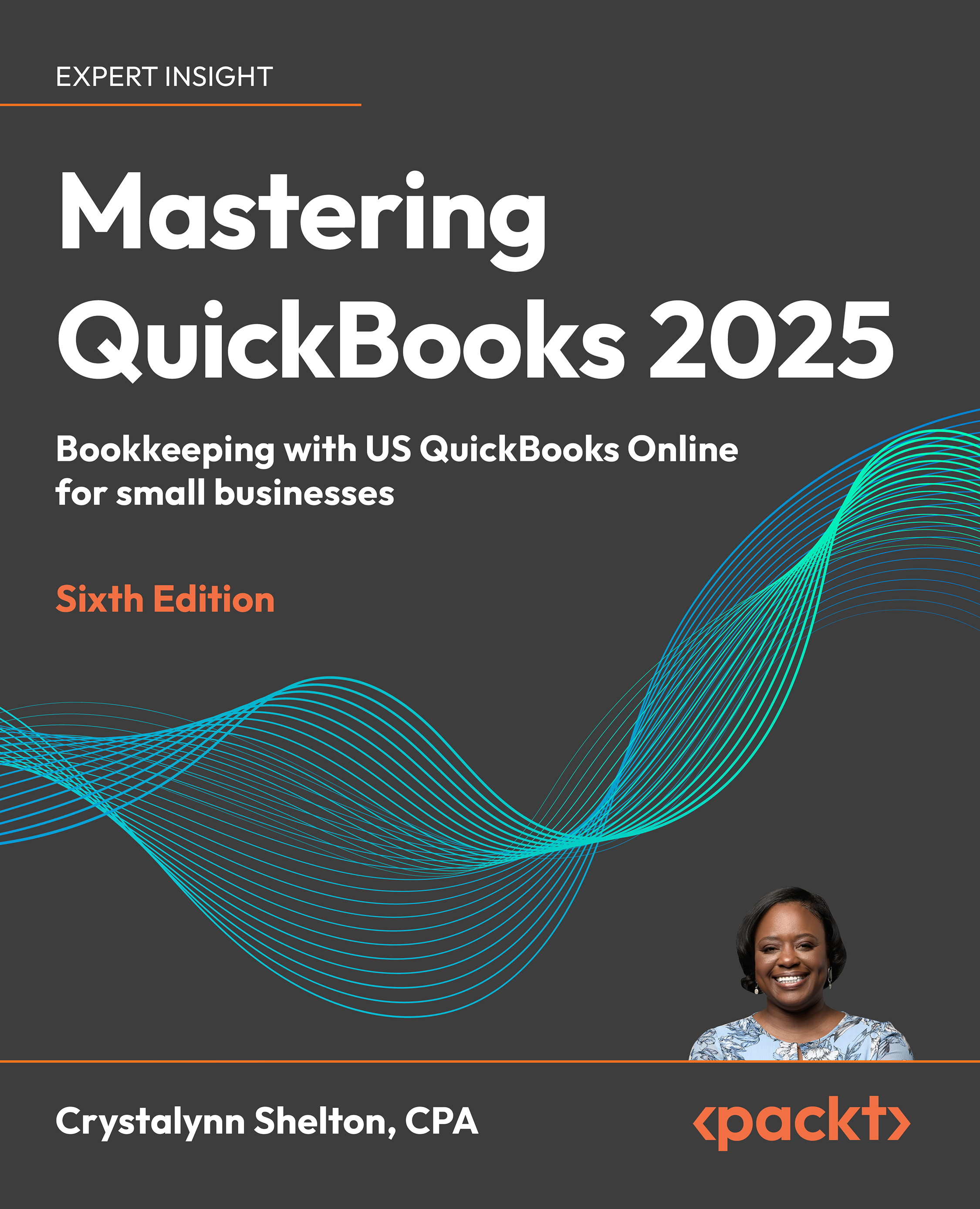Summary
In this chapter, we explained the importance of not only managing your sales for your online store but also having everything in one central location so that you can generate reports that include sales, expenses, assets, and liabilities for your business. We showed you how to navigate to the QBO Apps Center where you can find information on all the apps that help manage e-commerce businesses, such as pricing, demos, and customer reviews. Having this information at your fingertips will help you determine whether connecting the app to QBO is right for you. We covered several pros of connecting your sales channels to QBO as well as a few cons. Finally, we covered in detail the steps you would take to connect a sales channel, like Shopify, to QBO.
In the next chapter, we will cover how to properly manage the complexities that often come with purchasing and selling products.
Join our community on Discord
Join our community’s Discord space for discussions with...