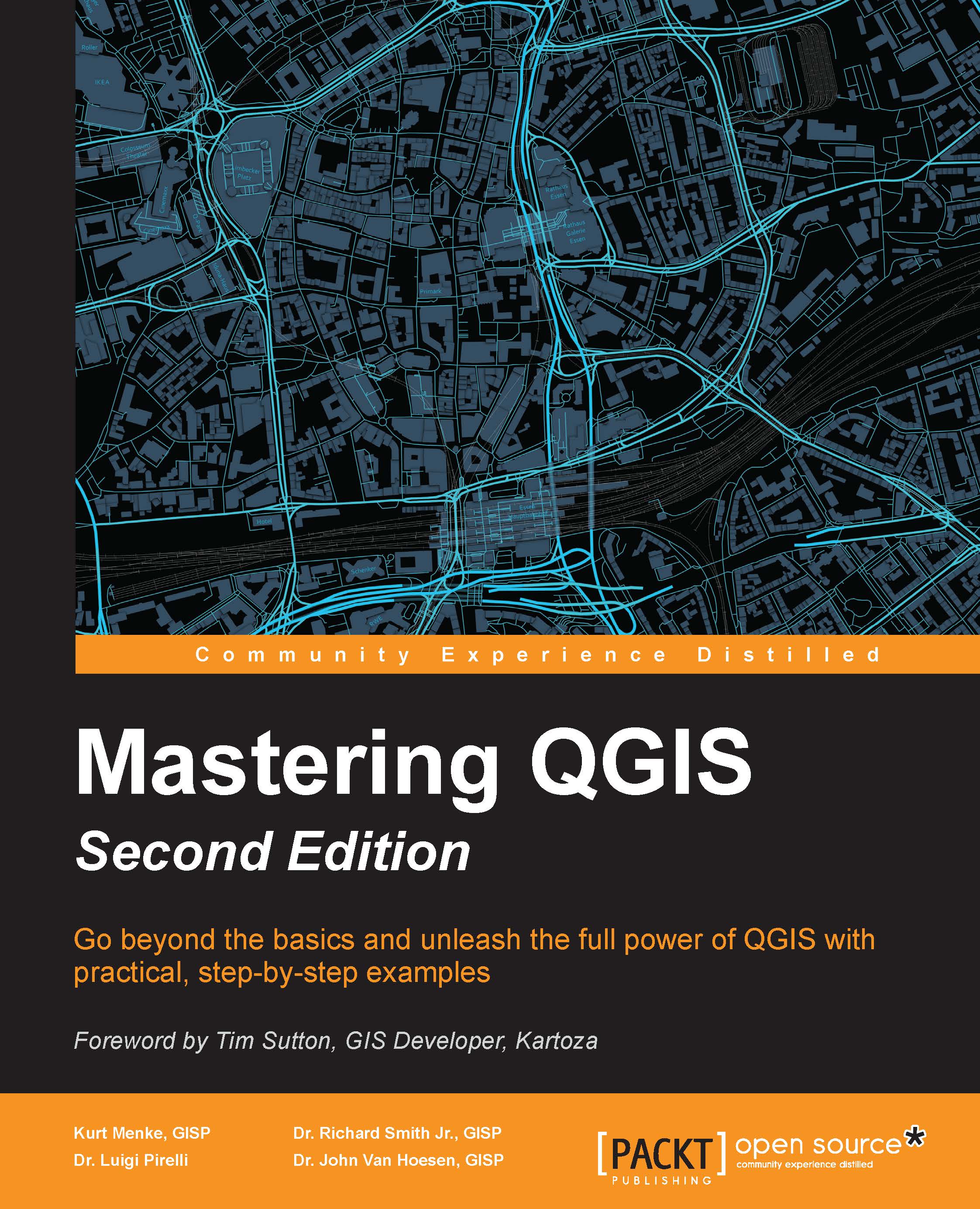Using batch processing with models
Models can also be used in batch mode just like other processing algorithms. To do this, simply locate the model in the Processing Toolbox panel, right-click on it, and choose Execute as batch process, as shown in the following screenshot:

The tool will operate like any other geoalgorithm in QGIS. You can click on Add rows, Delete rows, and Run when ready. With this method, the model can be utilized on datasets from different geographies. This technique is also useful in cases where you have to repeat several geoprocessing steps on a collection of files: