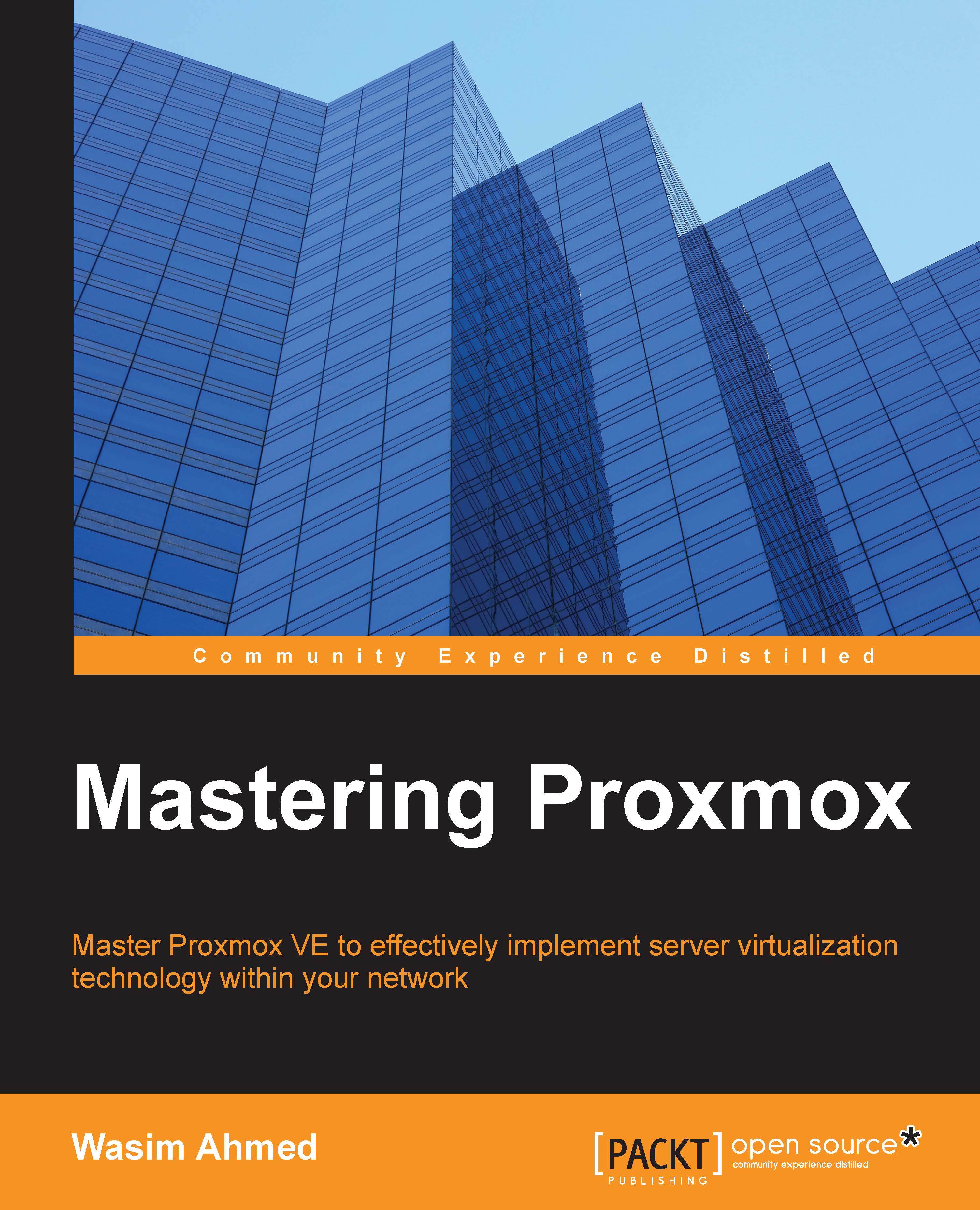Advanced configuration options for a VM
We will now look at some of the advanced configuration options we can use to extend the capability of a KVM virtual machine.
The hotplugging option for a VM
Although it is not a very common occurrence, a virtual machine can run out of storage unexpectedly whether due to over provisioning or improper storage requirement planning. For a physical server with hot swap bays, we can simply add a new hard drive and then partition it, and you are up and running. Imagine another situation when you have to add some virtual network interface to the VM right away, but you cannot afford shutting down the VM to add the vNICs. The hotplug option also allows hotplugging virtual network interfaces without shutting down a VM.
Proxmox virtual machines by default do not support hotplugging. There are some extra steps needed to be followed in order to enable hotplugging for devices such as virtual disks and virtual network interfaces. Without the hotplugging option, the virtual...