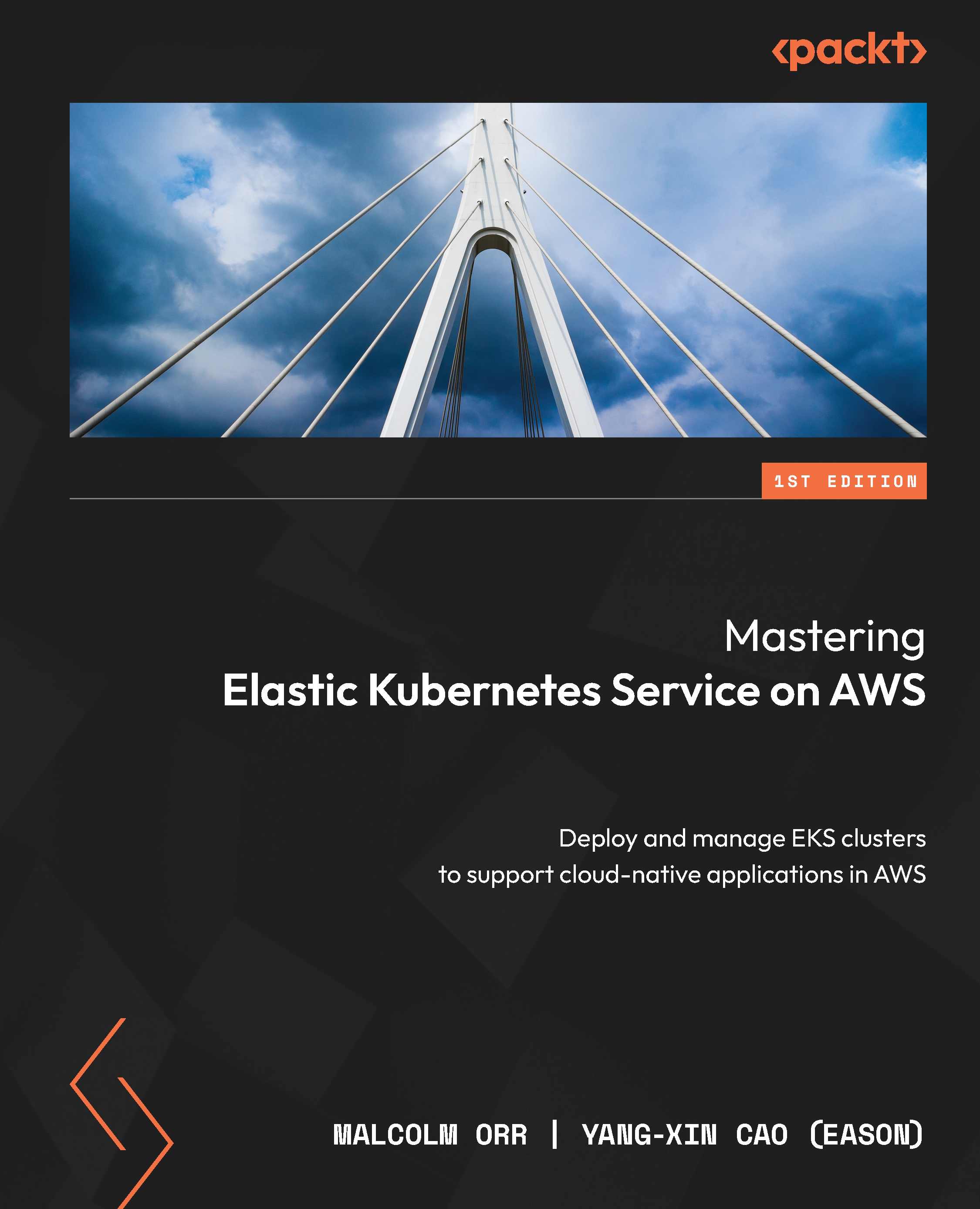Using EKS to create and use AWS LBs
We can use the ALBC, which is an open source project, to create either an ALB/NLB or use existing ones in our AWS account. Let’s start with installing the controller and configuring the right privileges to access the AWS APIs.
Installing the ALBC in your cluster
The following steps should be followed in order to successfully install the ALBC:
- The first thing you need to do is make sure your VPC is set up correctly so that, if you want to create an internal or external ELB, it is deployed into the right subnets. You do this by tagging your public subnets with
kubernetes.io/role/elband your private subnets withkubernetes.io/role/internal-elband settingValueto1. The following commands show you how you can tag and verify a public subnet:$ aws ec2 create-tags --resources "subnetid-12" --tags Key=kubernetes.io/role/elb,Value=1 $ aws ec2 describe-subnets --subnet-ids subnetid-12 --query 'Subnets[].Tags...