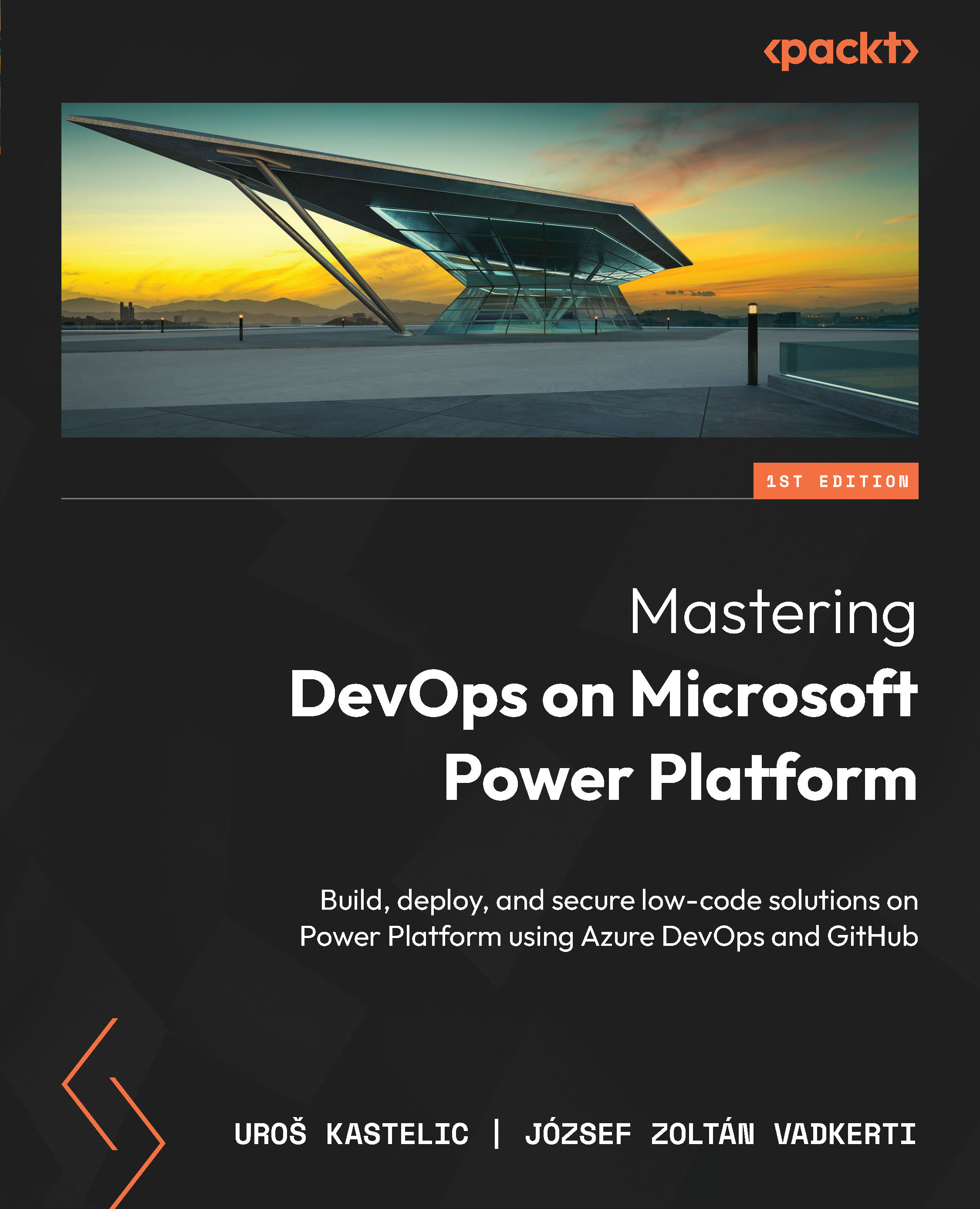What this book covers
Chapter 1, Mastering DevOps and ALM for Efficient Software Development, provides an overview of the most significant breakthroughs in the software development industry, such as Agile, Lean, and DevOps, and explains state-of-the-art application development processes and patterns, and cutting-edge DevOps and ALM practices.
Chapter 2, Getting Started with Microsoft Power Platform, starts by introducing the low-code/no-code development approach, provides an overview of Microsoft Power Platform services, and describes how the platform complies with various governance and compliance standards, making it an enterprise-ready development platform. It shows how to provision a trial environment that can be used to work along with examples provided in the book. It also dives into the tools for managing Power Platform and options for getting started building business applications.
Chapter 3, Exploring ALM and DevOps in Microsoft Power Platform, works on building a connection between ALM and DevOps with Power Platform. It provides a brief introduction to Azure DevOps and GitHub. To help organizations understand how Power Platform can be used against an existing application portfolio, this chapter talks about app modernization options. It closes by connecting the Capability Maturity Model Index (CMMI) and the Power Platform adoption maturity model, to help organizations create a plan to increase maturity across different areas.
Chapter 4, Understanding Power Platform Environments and Solutions, covers the fundamental building blocks of Power Platform: environments and solutions. It also discusses environment strategies, managed environments, and Power Platform pipelines. The chapter ends with a hands-on lab that guides us through building our first continuous-integration and continuous-delivery pipeline with the help of Power Platform pipelines.
Chapter 5, Streamlining Power Platform Development with DevOps Tooling, takes one step forward and unleashes tools beyond Power Platform pipelines. It discusses Git, PAC CLI, and Azure DevOps Services pipelines with Power Platform-specific build tasks and GitHub actions to CI/CD our solutions across environments. Finally, it combines the Power Platform managed pipeline results from the previous chapter with professional DevOps tools and looks at version control integration directly from managed pipelines.
Chapter 6, A Deep Dive into Continuous Integration/Continuous Deployment (CI/CD) Pipelines, describes advanced patterns of DevOps CI/CD processes, such as Git branching strategies, automated testing frameworks for Power Platform, and the Power Platform Catalog for package management. It walks through YAML pipelines in Azure DevOps and GitHub workflows that automatically spin up developer branches and developer environments respectively by using various PAC CLI commands, GitHub actions, and Azure DevOps build tasks. Additionally, it discusses the ALM Accelerator for Power Platform and how this solution uses pipeline templates, branching strategies, and environment management in general as reusable solutions for our projects.
Chapter 7, An Overview of DevSecOps in Power Platform, goes through the theory of DevSecOps in software development projects and then it maps security-related activities to DevOps processes of our Power Platform projects. It delves into GitHub Advanced Security and CodeQL for static application security testing. It introduces a solution checker and showcases how to spin up DevSecOps projects at scale with Entra ID groups, service principals, and other security guardrails in place. It concludes with a surface attack and risk analysis of established processes and recommendations to manage solutions across tenants.
Chapter 8, Demonstrating ALM and DevOps Implementation, takes a deep dive into the practical application of DevOps and ALM principles. This chapter provides hands-on exercises on a real-world example – the Kudos app from the Power Platform enterprise template public repository – from Git branching strategies to CI and CD pipelines through automated testing, backlog management, and monitoring applications in production. Finally, the chapter introduces feature flags to control feature rollouts.
Chapter 9, Implementing the Fusion Development Approach, emphasizes the importance of building fusion teams that help organizations reach their goals. It demonstrates examples of the fusion development approach and talks about the importance of InnerSource practice. Then, it continues with possibilities around integration with Microsoft Azure cloud services. Finally, it concludes by demonstrating a common Azure and Power Platform integration scenario.
Chapter 10, Enabling Pro-Dev Extensibility in Power Platform, continues explaining the possibilities pro-developers have when developing for Power Platform. It covers the power of connectors for integration scenarios and options around decoupling configuration from the application. It goes into reusable components and the power of custom code components. The chapter demonstrates how code components can be developed and how ALM practices can be applied to code components. The chapter ends by exploring application life cycle management for Power Pages.
Chapter 11, Managing the Environment Life Cycle with Design Best Practices, builds on design best practices. It talks about Power Platform Well-Architected and Power Platform Landing Zones, explaining how they can help organizations build application workloads that follow best practices that are deployed in governed and secured environments. The chapter then transitions toward environment life cycle management and talks about automated environment management with different approaches, including infrastructure-as-code and Terraform. Finally, we conclude this chapter by looking into the Power Platform Center of Excellence and how the CoE starter kit can help organizations manage Power Platform tenants.
Chapter 12, Looking Ahead with Copilots, ChatOps, and AI-Infused Applications, is the last chapter of this book and looks at how artificial intelligence can help organizations enrich their applications. It helps understand how various Copilots can be used to improve makers’ productivity and how AI Builder or Azure OpenAI can modernize existing business processes. We close this chapter and the book by talking about Copilot Studio and its ability to create custom copilots that can help organizations automatize DevOps processes using custom-built AI assistants.