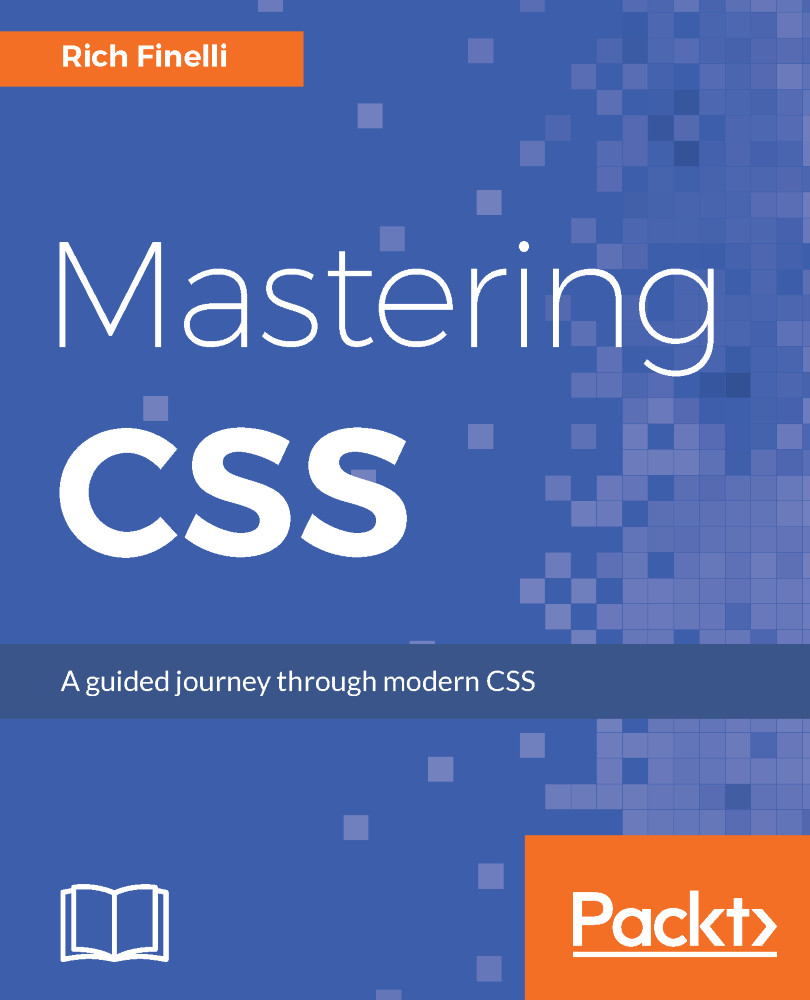Let's take a look at the images on the movies page. They don't shrink when we resize the browser. They have fixed widths:

I think they should shrink; they're just a little too big in smaller browser sizes. The reason all three images on our movies page don't shrink is because their parent element does not have a width defined. Let's use Ethan Marcotte's formula-target divided by context equals result. We know the context of the area filled by the image, heading 1, paragraph, and learn more button is still 960px wide because it's inside of a wrapper:
So what is the width of the anchor tag that surrounds the image? If we look at our CSS, we have .content-block .figure, where there is no width defined:
.content-block .figure {
float: left;
margin: 30px 3.125%; /* 30/960 */
border: 15px solid #fff;
overflow...