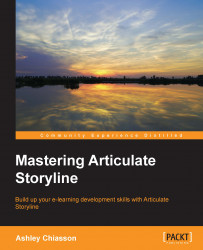Summary
This chapter showed you how you could leverage variables, conditions, and JavaScript in Storyline to create some neat effects that step outside of the basic Storyline functions. You learned how to harness the power of text, number, and true/false variables, and how easy it is to add conditions to your variables. Then, we dove into some JavaScript uses within Storyline (practical and fun), which is often used in tandem with variables.
With all of these examples, your mind should be brimming full of ideas for how you can take your Storyline development to the next level and really deliver a customized learning experience to your audience and/or clients.
Now that you've learned how to use variables and JavaScript to bend your Storyline development to your will, you should be ready to learn all about assessing your learners and mastering the art of truly customized assessment item development in Articulate Storyline.
In the next chapter, you will learn all about assessing learning, including...