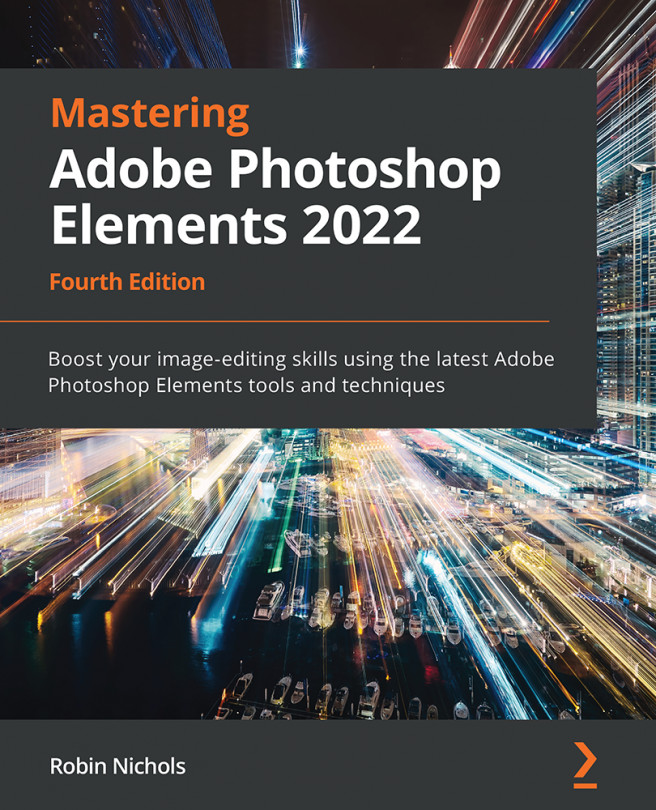The Smooth Skin feature

If you are stuck for time, or don't want the effort of learning the basics of retouching using the Clone Stamp or Spot Healing Brush tools, use the Perfect Portrait feature or, maybe simpler still, use Elements' new Enhance>Smooth Skin feature. As you can clearly see in the screen grab on the left, Perfect Portrait also allows you to increase the contrast (which I did in the following image), use the retouching tools, and add a beautiful glow, all in the space of a few minutes. It's a great feature that, like most of Elements' semi-automated processes, works almost flawlessly, as seen below.
The new Smooth Skin feature, found under the Enhance menu, is simpler than Perfect Portrait. It isolates the face automatically (as you see here in the inset screen) and offers a degree of softening effect and a preview On/Off slider. The result that you can see in the second image here is impressive (see below), but note that it doesn...