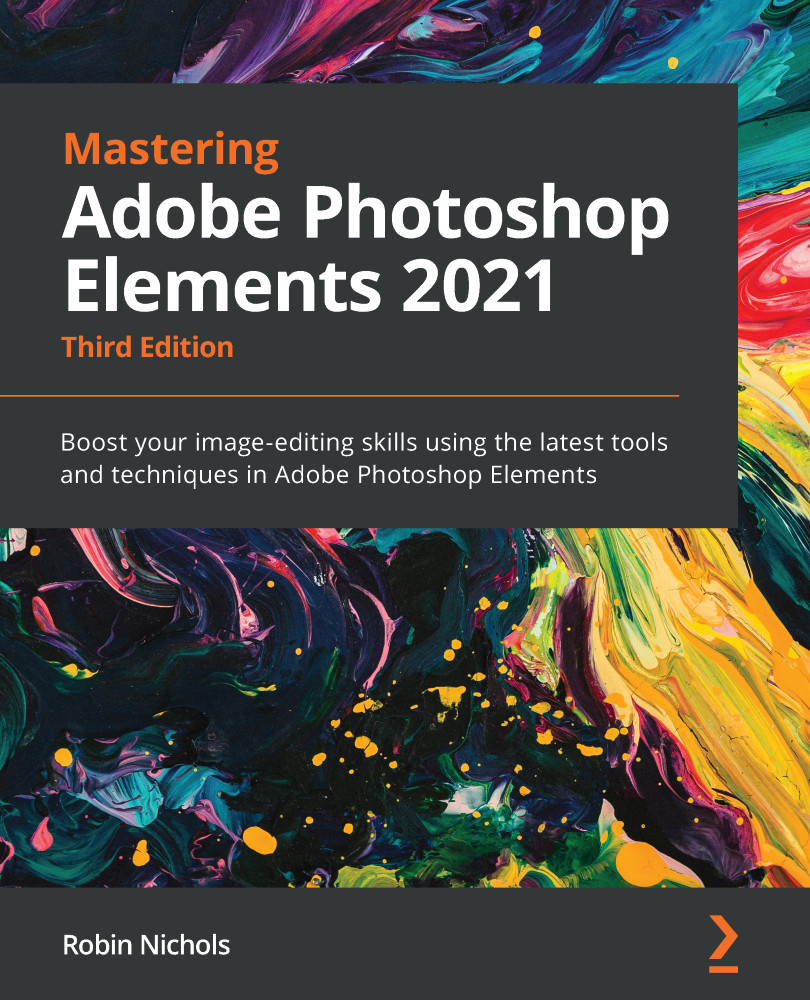Export as New Files
Resizing images one at a time in order to upload them to Facebook, Instagram, or another social media site is one technique that works well for a few images at a time. But if you have a lot of material you'd like to resize, and need it done fast, the Organizer's Export as New Files tool might be your best option.
It has many advantages. You can export a lot of images to a specified location, add a common name to all exports, change the file format, and even choose a specific image dimension. It takes around two minutes to export 200 images—so it's fast.

As you can see from the preceding screenshot, this feature is handy because it works right out of the Organizer (there's no need to open images in the editor first). It also allows you to add more into the Export as New Files window if you missed a few, then all that's needed is to change to the preferred file format (such as PNG or TIFF), choose a desired resolution...