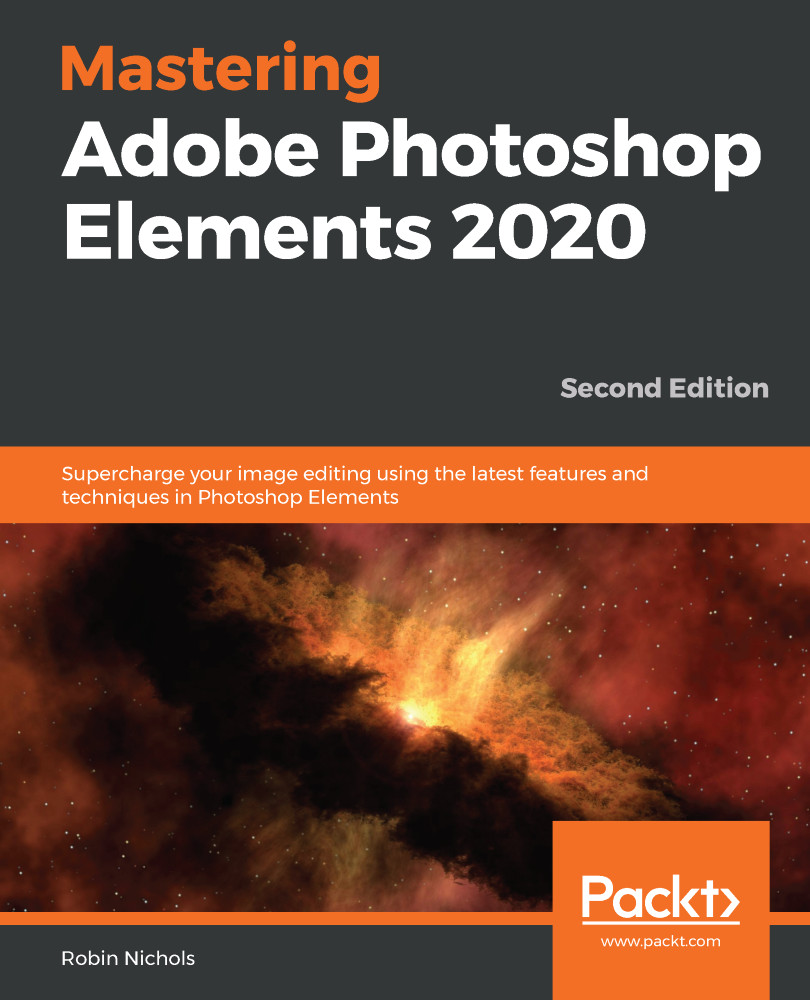Exploit the easy stuff
One of Photoshop Elements' main strengths is its ability to add or create neat-looking "looks" in your images without you having to complete a degree in applied physics. As you have seen in the previous section, it's so easy to choose an effect from the Quick Edit mode and apply it to any of your image files in seconds, and for the most part, the results are pretty good:

But don't miss out on exploiting the Guided edit mode either as this is packed with very cool and creative material. A recent addition to the stable of effects is a feature called the Pattern Brush. I mentioned in Chapter 1, Photoshop Elements Features Overview that I suspect this is a serious reworking of the old Pattern Stamp tool from Photoshop CC, but in a refined and fully functional format. The Photoshop version never really offered much in terms of practical application to the photographer. The new Elements 2020 version works like a dream...