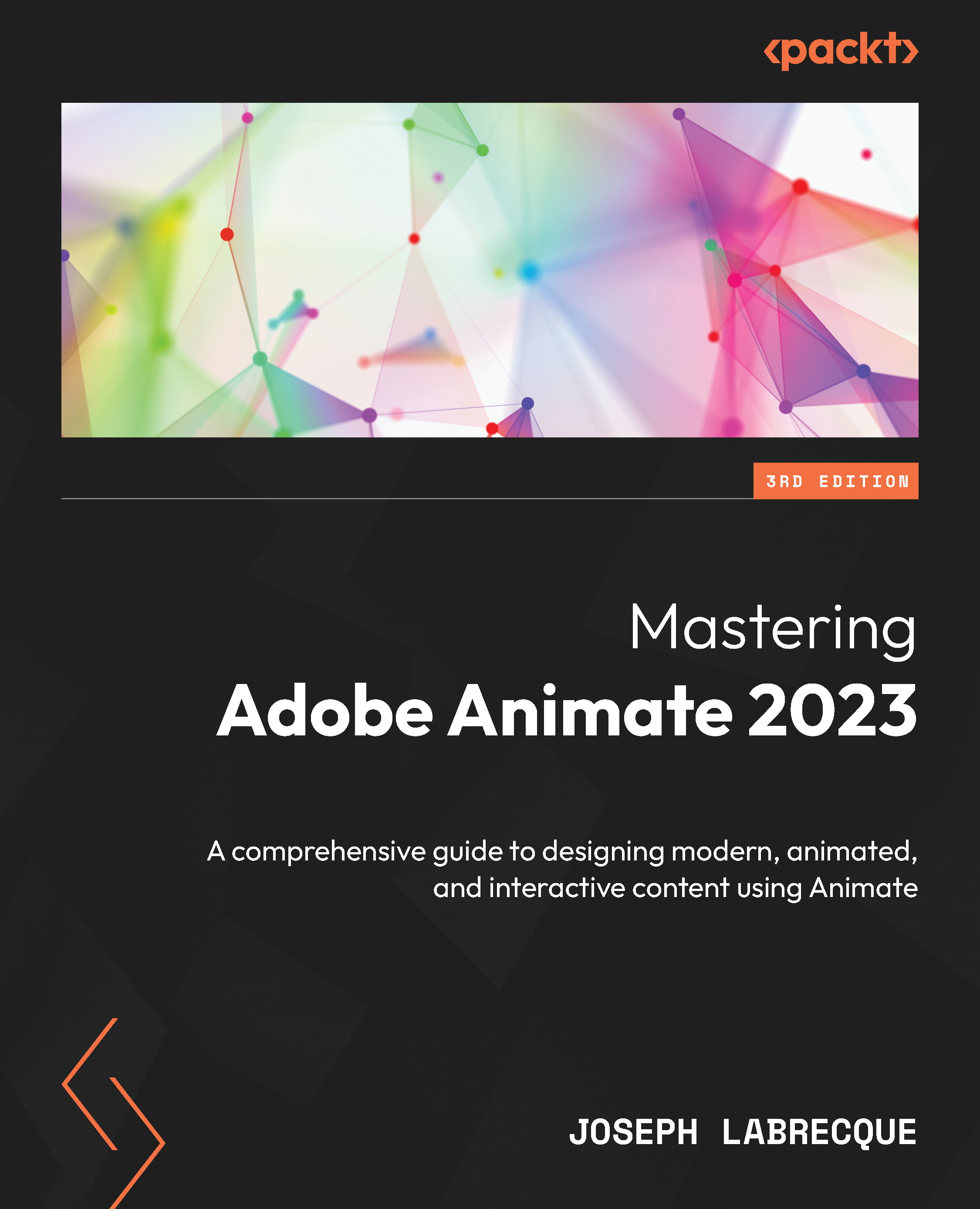Working with the Advanced Layers Mode
In this section, we’ll have a look at the Advanced Layers mode, how it differs from the Basic Layers mode, and the benefits of using the Advanced Layers mode within your Animate projects.
As we’ve seen in previous chapters, the use of layers in an Animate project allows us to organize artwork, animations, and other elements within the document. They also influence the stacking order of visible assets that appear on the stage. Layers keep things neat, tidy, and in their proper place.
If you want to animate through the use of the Camera and Layer Depth mechanisms, you need to use the Advanced Layers mode within your Animate document. This is a special document setting that is on by default when you’re using the current version of the software and provides numerous advanced capabilities, such as Layer Parenting, Layer Depth, the use of the Camera, and Layer Effects.
We’ll now have a look at the two different layer...