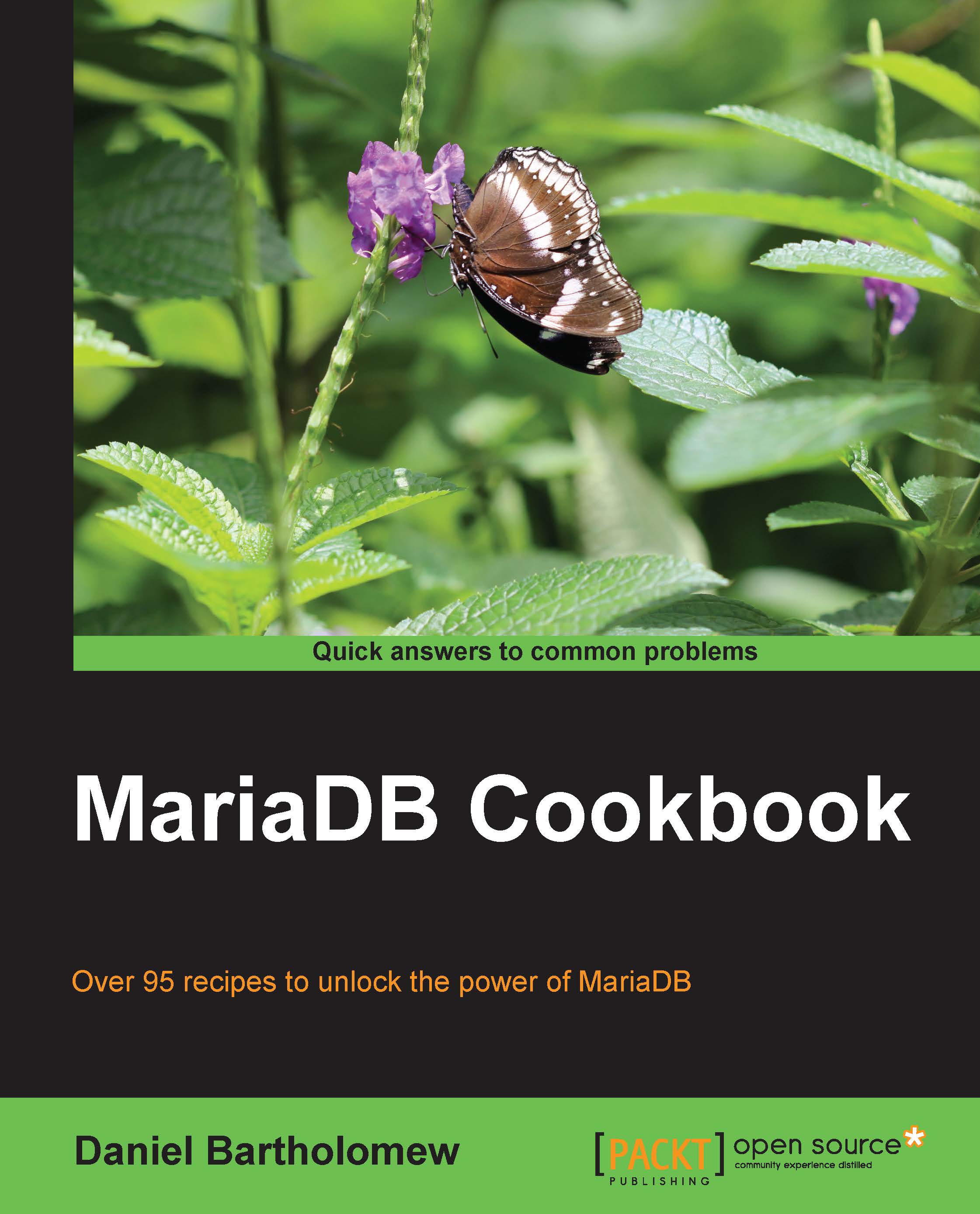Removing an index
If an index is not used, the only thing it is doing is wasting space and slowing down our INSERT and UPDATE statements. So if an index is not being used, we should remove it.
Getting ready
Import the ISFDB database as described in the Importing the data exported by mysqldump recipe from Chapter 2, Diving Deep into MariaDB.
How to do it...
Launch the
mysqlcommand-line client application and connect to theisfdbdatabase on our MariaDB server.Drop the full-text index on the
note_notecolumn of thenotestable, which we created in the previous recipe using the following command:DROP INDEX note ON notes;After the command's execution is complete, verify that the full-text index is removed with the following command:
SHOW INDEX FROM notes;
How it works...
The DROP INDEX command actually creates and runs an ALTER TABLE statement to remove an index. So when removing an index on a large table, we'll see the standard ALTER TABLE progress messages.
There's more...
The last thing we want...