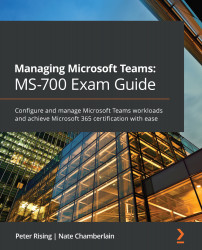Summary
In this chapter, we covered the configuration and assignment of Microsoft Teams messaging policies to users via the Microsoft Teams admin center and PowerShell. This allows us to customize the messaging experience of our users to meet compliance, governance, or user experience requirements.
We then covered external access to Microsoft Teams, as well as SharePoint and OneDrive as they relate to our usage of Microsoft Teams. Understanding how these apps share responsibility access to content helps us protect our teams and the related business processes from potential vulnerabilities.
Next, we covered channel creation, both standard and private, followed by email integration in Teams, and lastly managing cloud file storage settings. Each of these aspects come together to create a robust collaboration environment that exists within our specifications.
In the next chapter, we'll begin exploring the management of meetings and live events in Microsoft Teams.